Karma is an employee recognition and engagement platform that enables organizations to appreciate and reward their employees for their hard work and contributions. In this article, we will explore the Department feature, why you would need it, and how to use it.
What is the Departments feature
The Departments feature allows organizations to create separate departments within their company account. Each department operates as an independent entity, with its own set of values, rewards, and budget. With this feature, companies can easily manage and track employee recognition and rewards for different departments, teams, and offices within their organization.
Use Cases for Karma’s Departments Feature
There are two main use cases for Karma’s Departments feature:
-
For large companies with isolated offices that wish to utilize Karma while maintaining separate usage, the feature enables the creation of distinct departments for each office.
-
For organizations seeking to introduce Karma on a department-by-department basis, the Departments feature streamlines the implementation process.
How to use the Departments feature
If you are a Slack owner and a workspace owner, you can see the Departments control screen from the dropdown menu in the profile. The department you`re currently in will be indicated with an orange border around it.
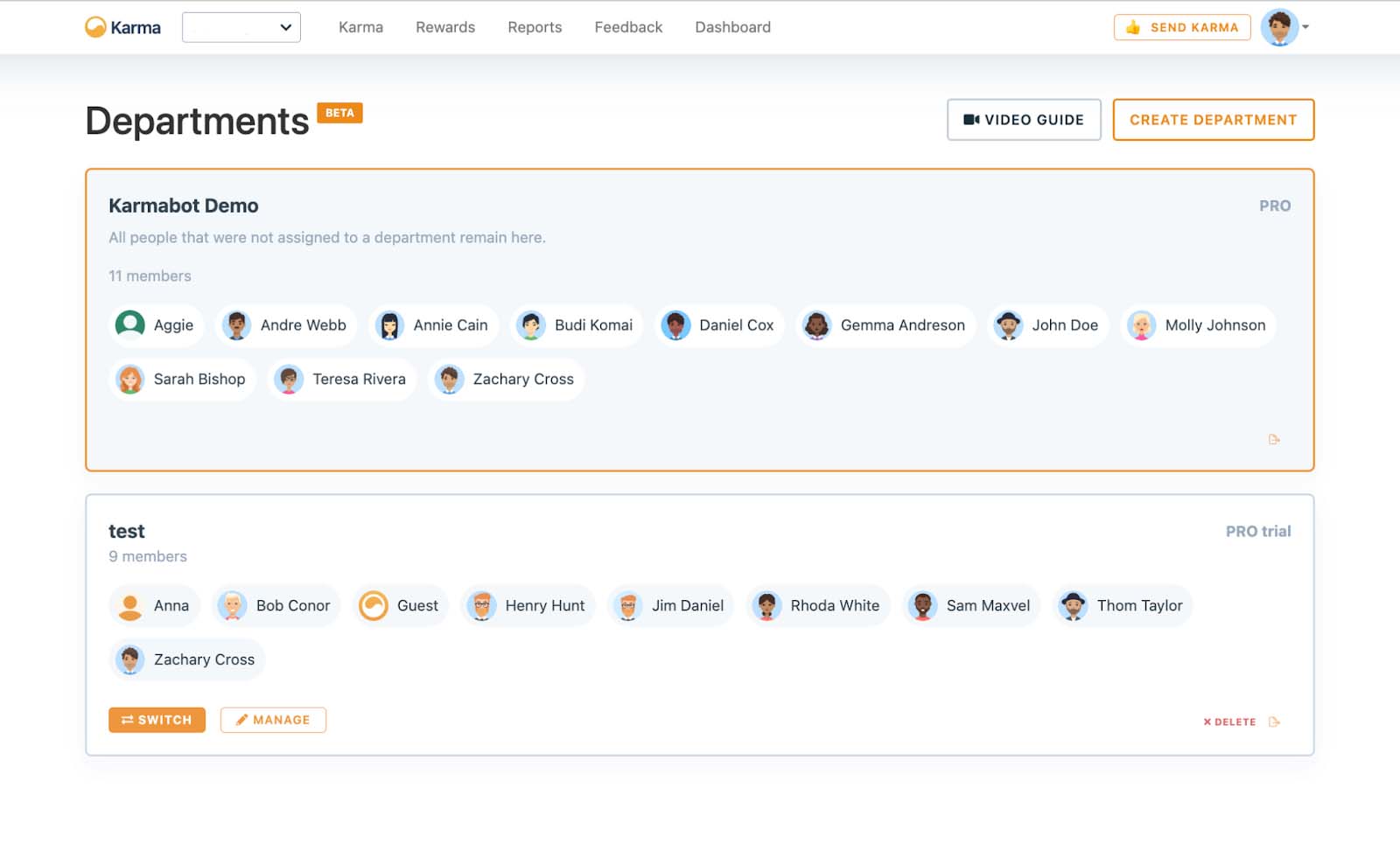
To create a department, all you have to do is name the department and add people who are currently nested within your main or global directory. To switch between departments, all you have to do is click “Switch,” and that automatically logs you into a different department as an owner.
Please be aware that every Slack user can be nested only in a single department, and when you add them to the department that you’ve created, they will automatically disappear from your company directory. Users will not be able to exist within two departments at the same time.
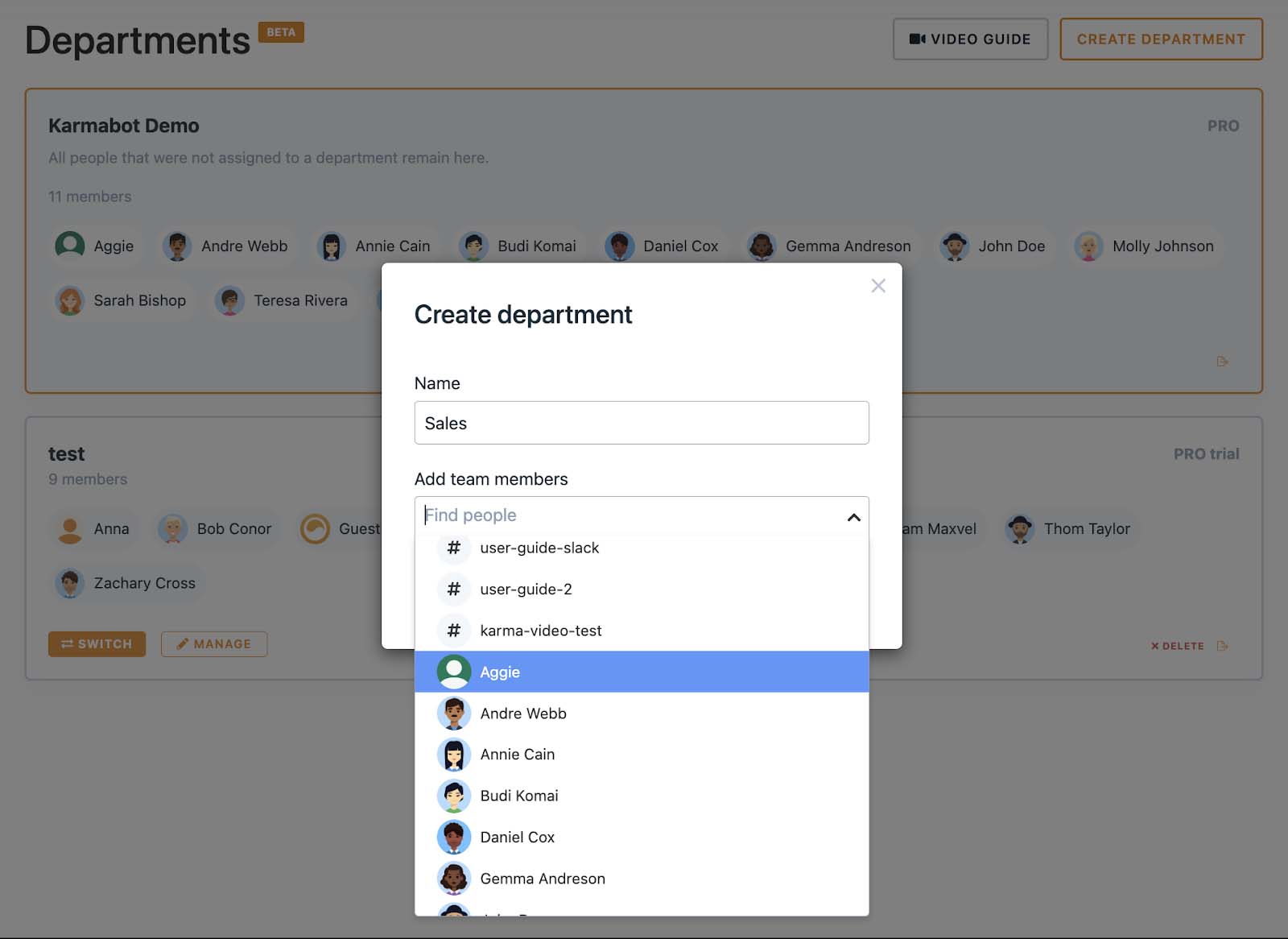
You can exchange Karma within a single department only. This is because different budgets per department, different rewards, and different Karma limits can be ruined when you give Karma from department to department.
Conclusion
Karma’s Departments feature is an excellent addition for organizations that want to manage and track employee recognition and rewards for different departments, teams, and offices within their organization. With this feature, companies can easily create separate departments, each with its own values, rewards, and budget. Whether you have a big company with disconnected offices, or you want to implement Karma within your large organization, the Departments feature is simple and easy to use.
Don’t have Karma yet? Don’t miss out on the chance to brighten up your workplace and see the positive impact it has on your team. Start your 30-day free trial today!


 How to Identify and Address Quiet Quitting in the Workplace
How to Identify and Address Quiet Quitting in the Workplace