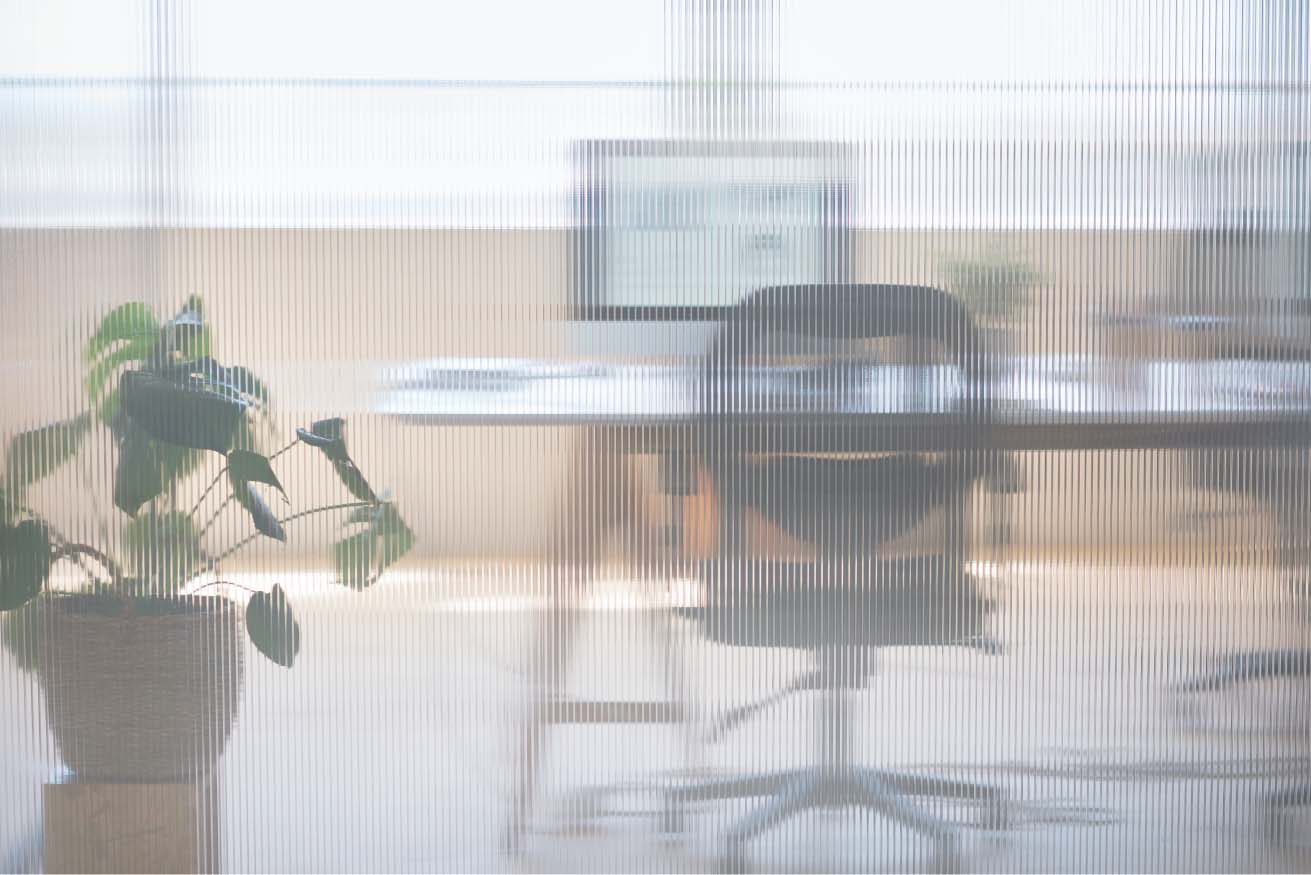Karma, the recognition system designed to promote positivity and collaboration in the workplace, offers a unique branding feature that allows companies to customize the platform to align with their brand identity. In this article, we will explore the steps to effectively use Karma’s branding feature to personalize and integrate the platform seamlessly into your company’s software.
A Guide to the Branding Feature
To begin customizing Karma’s branding, navigate to the designated branding section within Settings.
Customizing Dashboard Appearance
One of the primary aspects you can customize is the color scheme of the dashboard. By selecting your brand’s colors, you can ensure that Karma’s dashboard seamlessly blends with your company’s overall visual identity. For example, let’s say your brand’s color is pink; you can customize the dashboard to reflect this.
Personalizing Card Colors and Names
Karma also allows you to customize the appearance of individual cards. By changing the card color, you can create a cohesive and visually appealing experience for users. In line with your brand’s color scheme, you can select a consistent color for all cards, such as pink in our previous example.
Additionally, you can customize the name displayed on the dashboard. Instead of the default “Karma,” you can input your team’s or product’s name to foster a stronger sense of ownership and alignment with your brand.
Incorporating Team Logos and Animations
Further enhancing the branding experience, Karma allows you to upload your team’s logo. While the platform automatically fetches the logo from your Slack workspace, you have the option to replace it with a different image that better represents your brand.
Additionally, Karma supports the use of GIF animations on cards. You can upload customized GIFs that align with your brand’s messaging or values. These animations will appear on the cards, adding a touch of personality and uniqueness to your Karma experience.
Tailoring Notifications
To maintain a consistent brand voice, Karma enables you to customize the text displayed in notifications. You can modify the small text that appears alongside notifications, allowing you to infuse your own brand-specific language. For example, you can change the prefix to “Awesome” or any other word that resonates with your brand values.
Furthermore, you can decide whether to display only the customized GIF animations or include both custom and default options. This flexibility ensures that the Karma experience aligns with your branding guidelines and delivers a cohesive look and feel to your users.
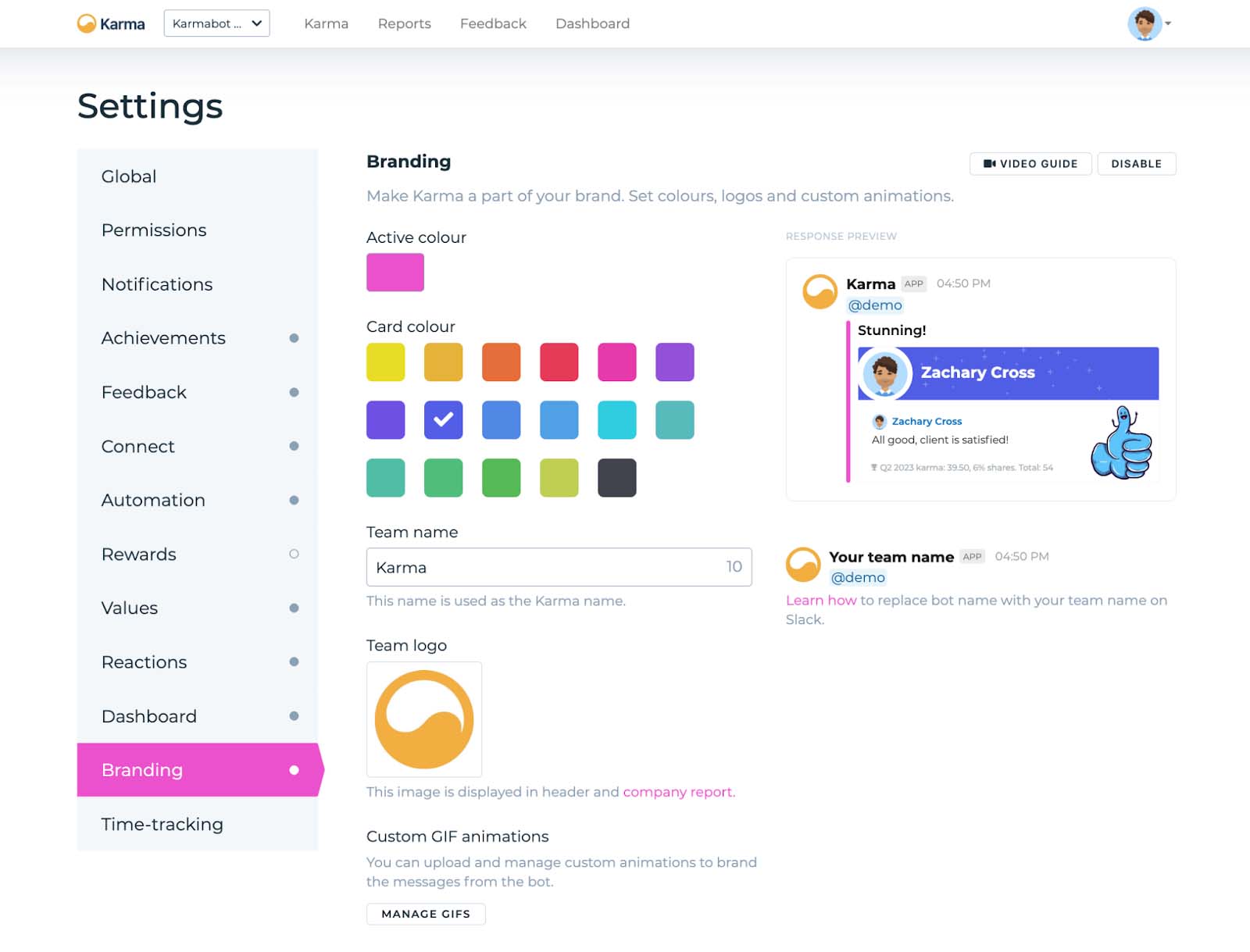
Incorporating your company’s branding into the Karma platform can significantly enhance the user experience and foster a sense of ownership among your employees. By customizing the dashboard, card colors, names, logos, animations, and notifications, you can seamlessly integrate Karma into your company’s software, making it feel like a natural extension of your brand.
Start personalizing Karma today and unlock the true potential of your company’s branding with our powerful recognition system.
Try out Karma for Slack with our demo and subscribe to your 30-day free trial:


 Polite Messaging: Slack Edition
Polite Messaging: Slack Edition