In Karma, we believe in the power of recognizing and rewarding employees for their hard work and dedication. Setting up company values and rewards can be an effective way to motivate employees and promote a positive workplace culture. However, it can be difficult to know where to start or how to create a program that will be meaningful and effective for your team. In this guide, we will explore the process of setting up company values and rewards, and provide tips for creating a program that aligns with your company’s goals and values.
Setting Up Company Values for Karma on Microsoft Teams
As a member of any team, it is important to have a clear understanding of the company values and how they connect with every recognition. By setting up values, you can make valuable connections and use them for your reports to track how your company is performing in terms of these values.
- Creating Values Setting up values is a simple process. If you don’t have any company values, don’t worry, you can use Karma`s default values. However, if you already have values, you can set them up along with the title, emoji, description, and keywords.
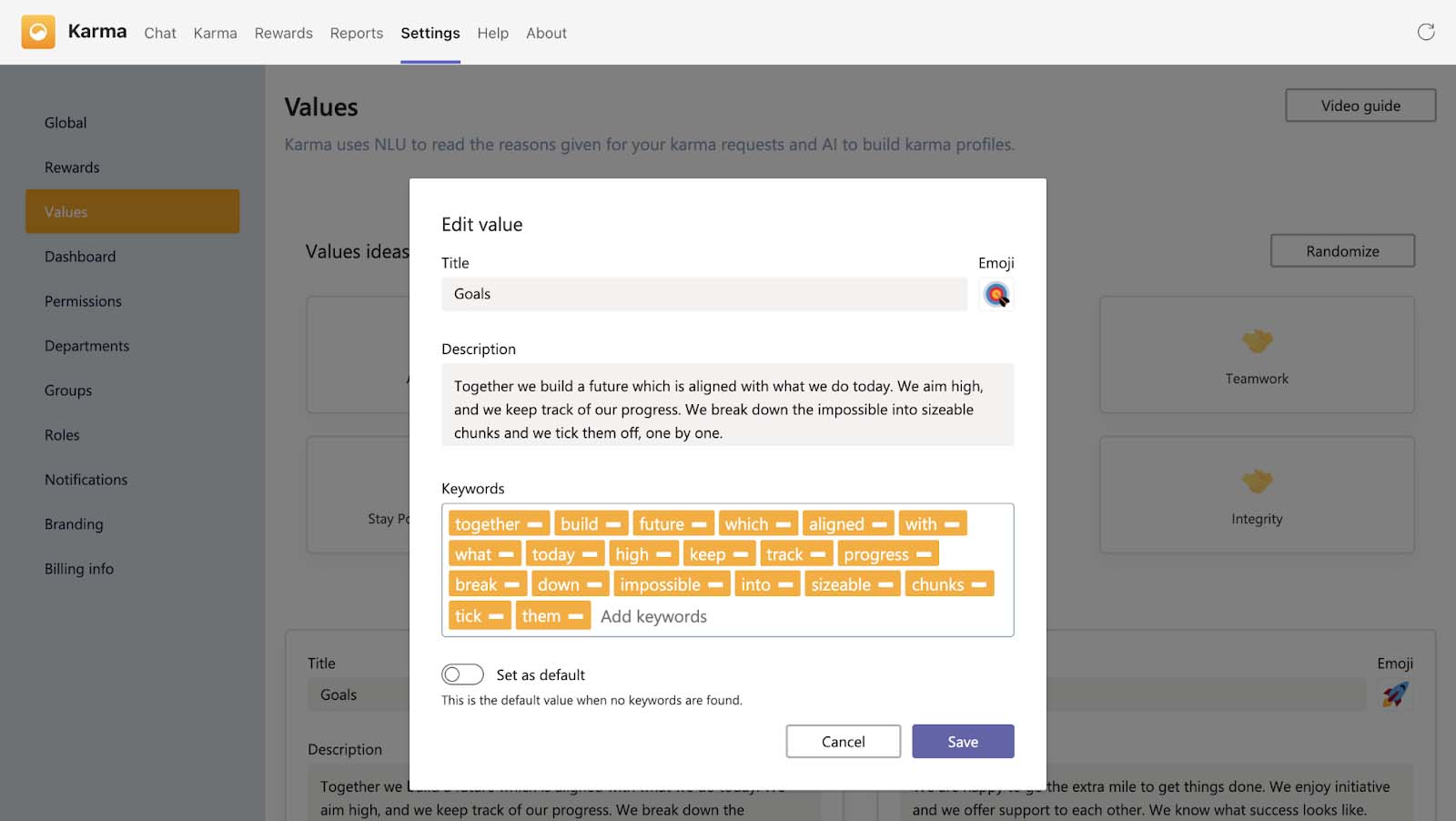
- Giving Appreciation with Company Values To give appreciation using the company values, you should mention Karma, and the employee, mention a description, for example, “Victor did an awesome job on the project ++ #goals”. By adding the hashtag, you can tie this recognition to a specific value. The product will reply back, letting you know that the recognition was tied to the chosen value.
By setting up company values and tying them to every recognition, you can build a strong culture of appreciation and recognition within your organization.
How to Set Up Karma Rewards Settings for MS Teams
If you are looking to create a positive work culture and motivate your team, implementing a reward system is a great way to go about it. Here is a guide on how to set up your Karma rewards and get your team motivated.
To get started with Karma Rewards, head to the reward settings in MS Teams. Once there, you will see a few things that need to be taken care of before setting up the rewards:
- Consider the bonus
This is not mandatory, but it can work wonders for motivation. A bonus is a certain amount of coins that will be distributed among team members at the end of the bonus period.
There are three options for the distribution of team bonuses:
- Based on the Karma shares. It depends on how many Karma points the top performer gets. For example, if the top employee gets 10 points, and the bottom performer gets two points, the top performer would get around 30% of the Karma share, while the bottom would receive around 5%.
- Alternatively, you could give an even split, meaning that each team member would get an equal share of the coins at the end of the period.
- Another option is to set up a personal bonus for each team member. This would mean that each member would receive a fixed number of coins at the end of the bonus period.
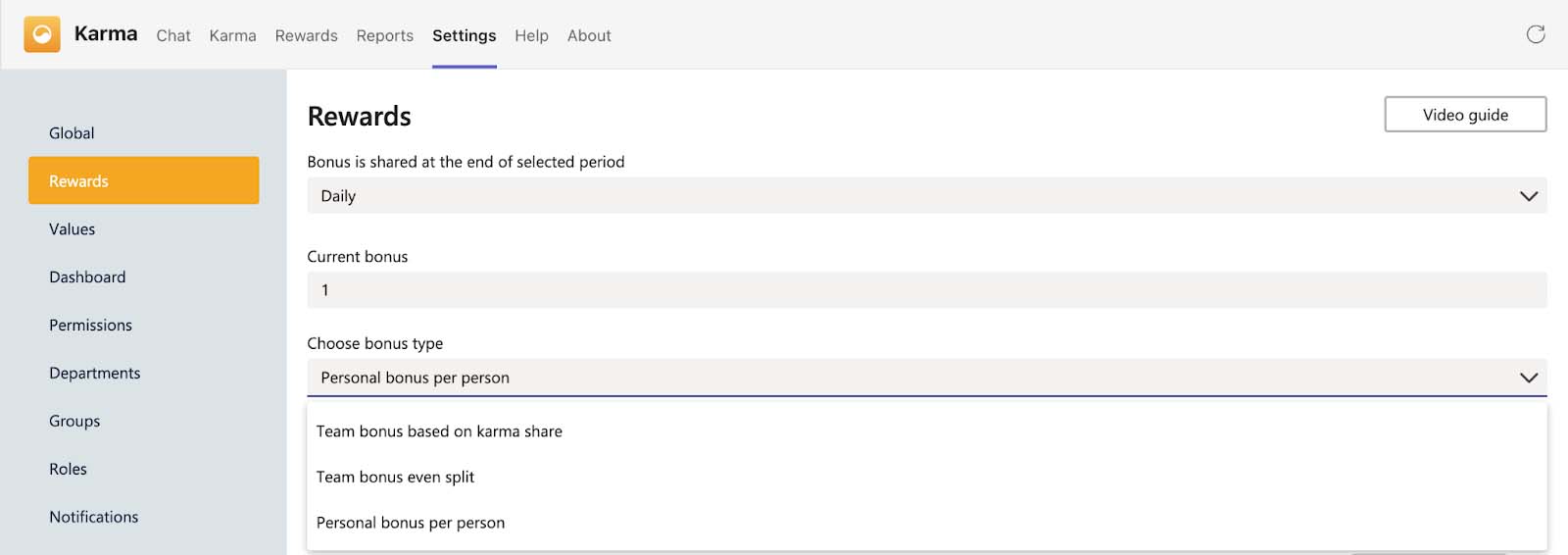
- Set up the Rewards
Implementing a reward system is an excellent way to create a positive work culture and motivate your team. With the help of Karma Rewards and MSTeams, you can easily set up a system that works for you and your team. Here are two types of rewards to inspire you:
- Individual Rewards: These are rewards that each team member can redeem individually. For example, a gift card, a team lunch, or a donation to charity.
- Team Rewards: These are rewards that the team as a whole can contribute to. For example, a donation to a charity or a team lunch.
When setting up rewards, make sure that you consider the value of the coins and the current limit per employee per period of time. A good rule is to convert one dollar to one coin. For example, if you have a budget of $50 per employee per month, then give each employee a limit of 50 coins to spend. When setting up rewards, make sure to provide a full description, including instructions on how to redeem the reward and any time frames for the reward.
Try out Karma for MS Teams with our demo and subscribe to your 30-day free trial:


 A Guide to Setting Up an Effective Bonus and Rewards Program
A Guide to Setting Up an Effective Bonus and Rewards Program