What is Karma?
Karma is a product that allows you to express your appreciation to your colleagues by giving them Karma points. This product integrates with Slack workspace, which makes it easier for you to give Karma points to people you work with. With Karma, you can give someone praise or recognition for the good work they have done or the value they have brought to the company.
How does it work?
There are four ways to give Karma points in Slack.
-
The first way is by mentioning the username of the person you want to thank, followed by ‘++’ and a short reason why they deserve recognition. For example: “@user ++ thanks for helping me on that tough project!”
-
The second way is by sending a public Karma message to a person or group of people. This message will appear in a specific channel, and you can choose which channel to send it to. You can also link a company value to the message.
-
The third way of giving Karma points is by pulling out the extension and sending a private Karma to a person you want to thank. This message will not be seen by anyone other than the intended recipient. You can still link a company value to the Karma message, which will still appear in the dashboard and leaderboard.
-
Lastly, there’s an automated way of awarding Karma through triggers. You can set up trigger words or emojis that will give Karma points to a person or group based on certain criteria. For example, if someone sends a message that contains the word ‘awesome,’ they will automatically be given a Karma point.
How many Karma points can you give per person?
There is no limit to how many Karma points you can give per person. However, it is important to remember that Karma points should be given based on merit, not just because you want to give them many points.
How do you check your Karma profile?
You can check your Karma profile by visiting the Karma website and clicking the ‘Login’ button. Once you log in, you will see a ‘Karma’ tab where you can check a summary of all the Karma points you have received and given. You can also see your Karma activity score, which shows how active you are in giving and receiving Karma points.
Can you redeem rewards using Karma?
If your administrator has already set up rewards, all you need to do is type ‘/k rewards’ in any Slack channel to see the list of available options (Don`t worry the message will appear only for you ). From there, you can browse the various rewards and see how many Karma points are required to redeem each. If you have enough points saved, click the ‘redeem’ button and follow a quick fulfillment process.
So what kind of rewards can you expect? It really depends on what your administrator has decided to offer. Some popular choices include gift cards, extra vacation days, or even a team lunch at a fancy restaurant! The possibilities are endless when it comes to using Karma as a tool for employee recognition and appreciation.
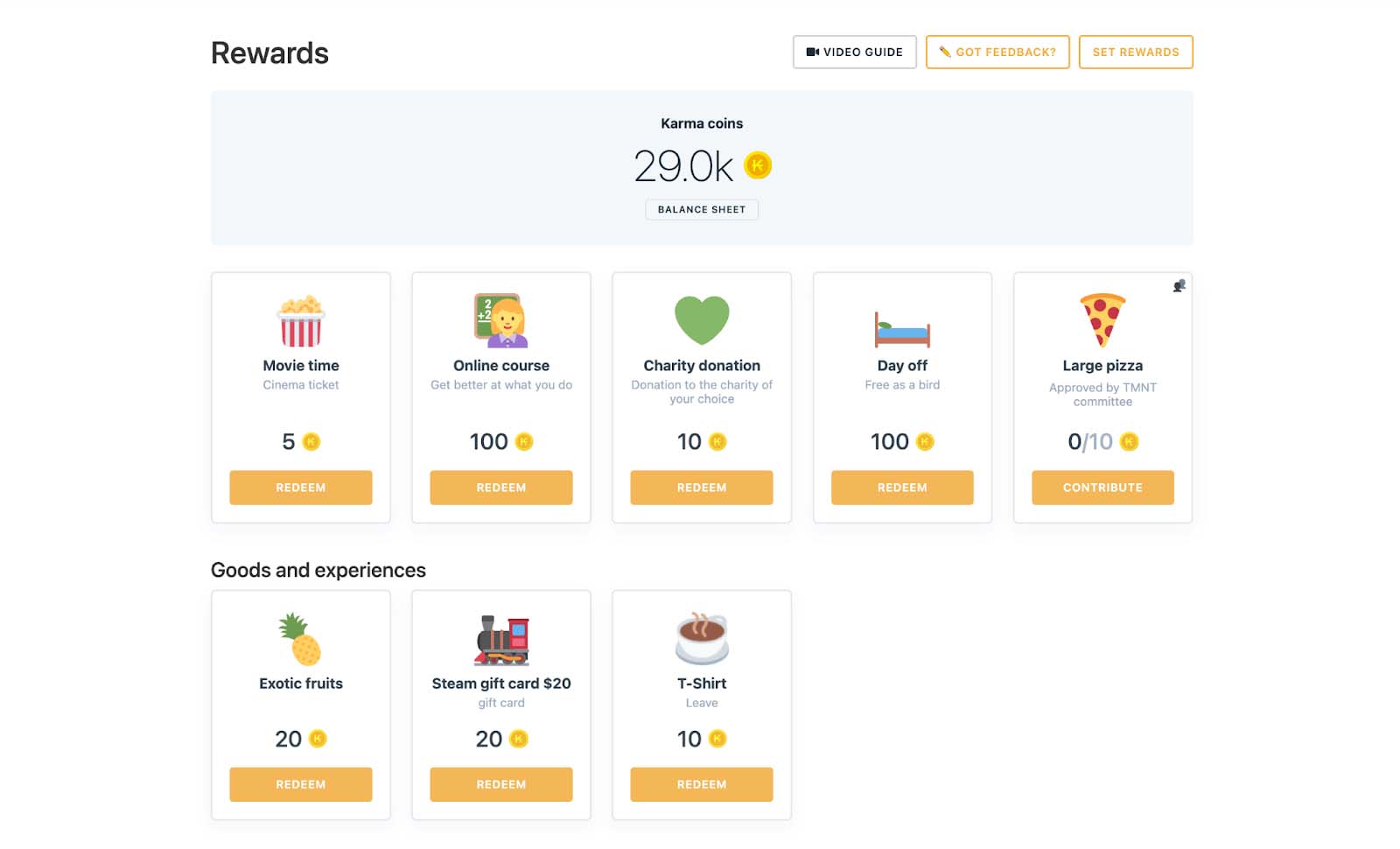
By implementing Karma into your workplace culture, you’ll be able to create an environment where everyone feels valued and appreciated. This will lead to increased productivity and collaboration among team members - ultimately resulting in better business outcomes.
So why not give Karma a try today?
Check out our introduction video for teams to learn more about it


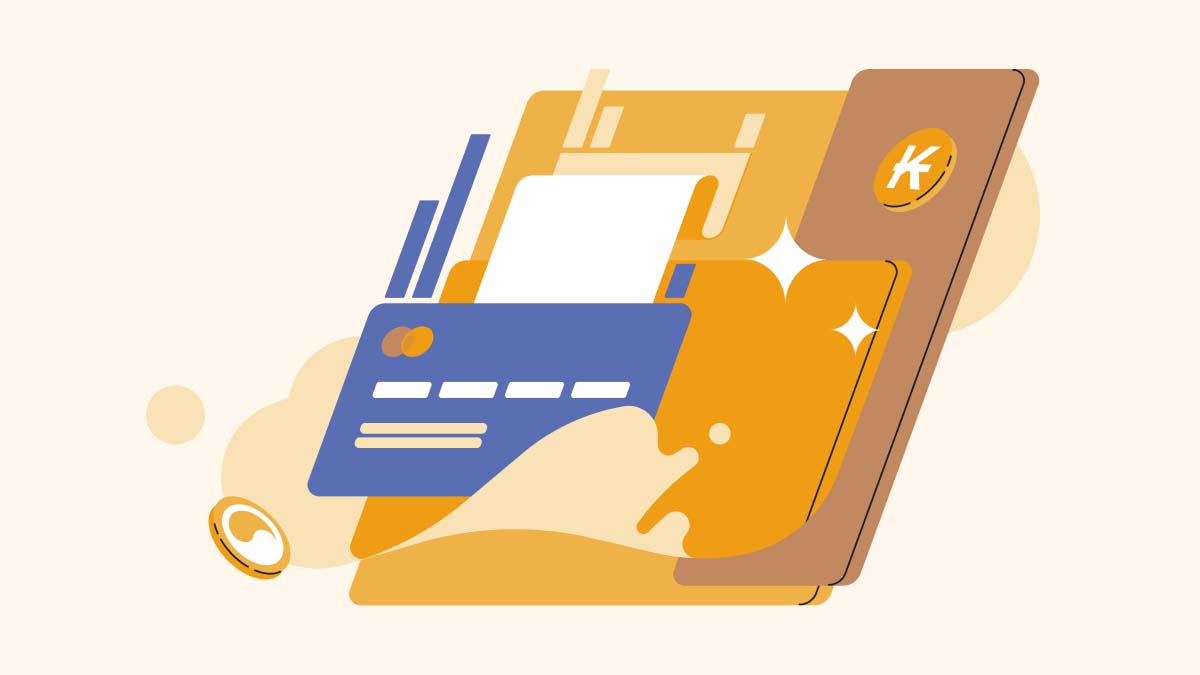 The Evolution of Karma: a New Chapter Begins
The Evolution of Karma: a New Chapter Begins