Managing team performance and recognizing achievements are crucial aspects of running a successful business. Karma`s Dashboard and Achievements features can help you do just that. In this blog post, we will explore how to set up and use both features in Slack to help you manage and motivate your team.
Karma Dashboard Explained
Karma Dashboard is a feature that helps businesses track employee performance. In this quick guide, we’ll take a closer look at how the Karma Dashboard works and how you can use it to monitor your team’s performance.
Karma Dashboard is accessed through Slack’s Settings. Once you’re in the Karma Dashboard, you can view a snapshot of your team’s performance. This includes a leaderboard, rewards module, how many karmas were given for a certain period of time, and the latest karma feed. You can customize the dashboard by turning on and off any parts that interest you. For example, you can turn off the rewards or performance modules if you want so.
The Karma Dashboard updates automatically, and you can customize it to show different types of data. You can have achievements instead of a leaderboard or a little board to play around with the interval. You can even change the background to reflect your brand.
One useful feature of the Karma Dashboard is the ability to make it public or private. If you make it public, you can share the dashboard’s public link on the internet or display it on the office TV. If you make it private, only users with a Slack login can access the dashboard.

Karma Achievements: A Guide on How to Set Up and Use Them
Slack is an essential tool for most teams, but keeping track of everyone’s achievements can be challenging. That’s where Karma comes in. Karma allows you to create custom badges and achievements that are automatically awarded to your team members based on their activity within Slack. In this post, we will discuss how to set up and use Karma Achievements for Slack.
What are Karma Achievements
Karma Achievements are custom badges and achievements that are awarded to your team members based on their activity within Slack. These badges can be customized to reflect your company’s values or culture, and they can be awarded for a variety of different activities, such as being the top performer, making the most reactions, or celebrating a work anniversary.
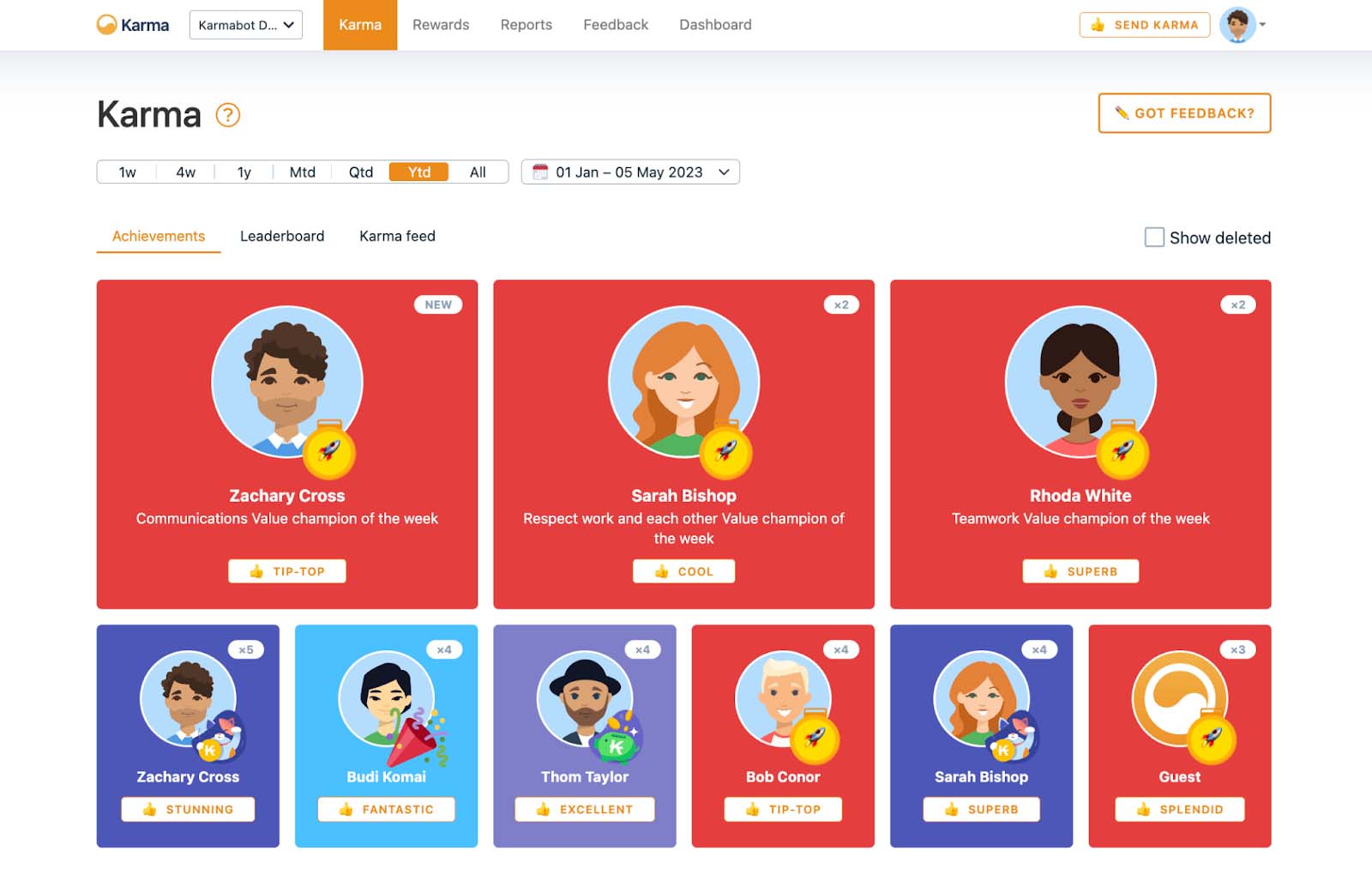
How to Set Up Custom Karma Achievements
To set up Karma Achievements, follow these steps:
-
Install the Karma app from the Slack App Directory.
-
Navigate to the app’s settings and select the “Achievements” tab.
-
To create custom achievements, click on the “Add Achievement” button.
-
Fill out the achievement’s title, description, and emoji.
-
Decide who can issue the custom achievement, such as everyone, owners and moderators, or only admins.
-
Save your changes, and you’re done!
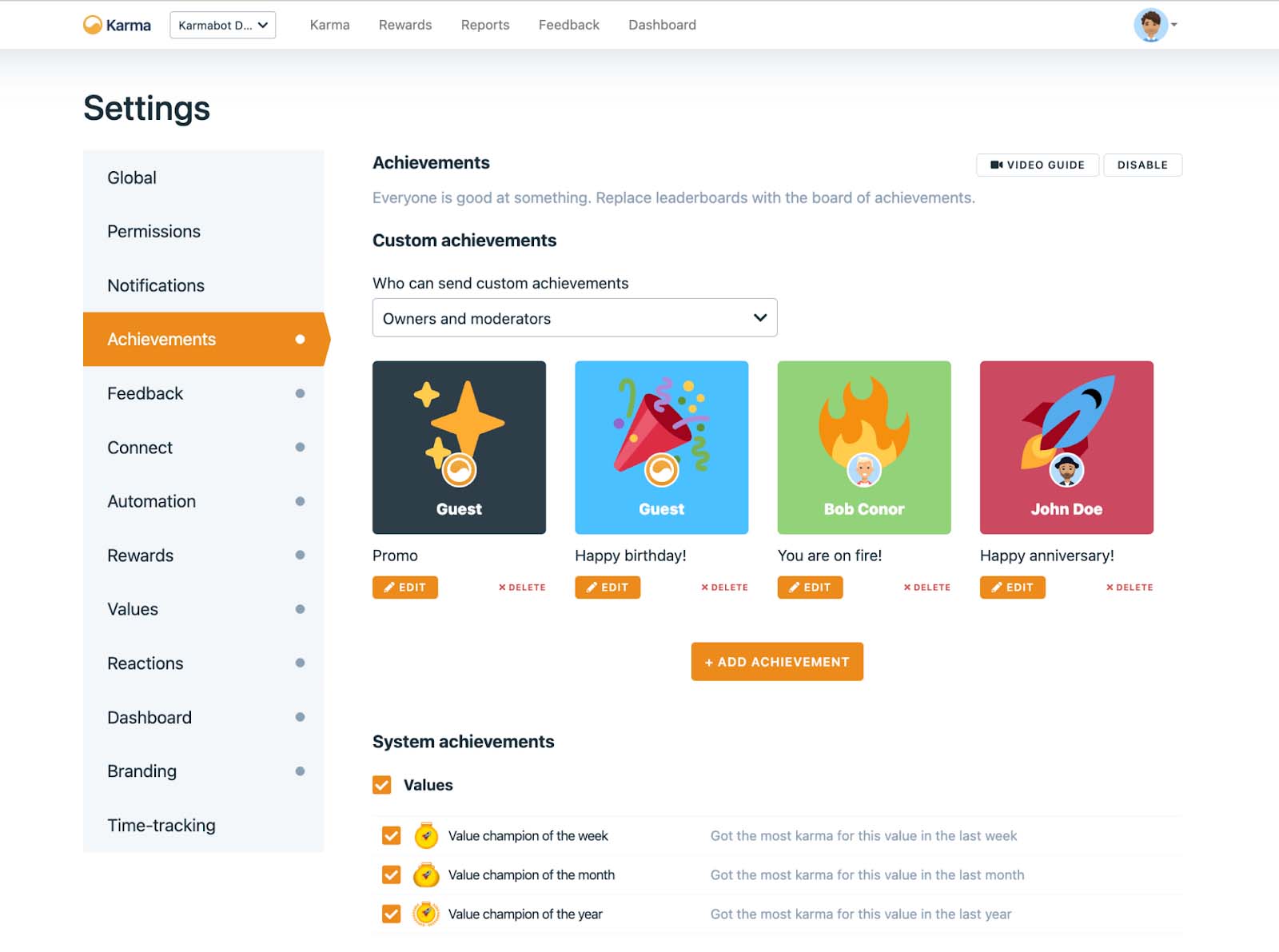
How to Use Karma Achievements
As you navigate to the Achievement Settings, you will see a list of system achievements that cannot be edited, but you can turn them off if you prefer. These achievements are self-explanatory and include titles such as “Reaction Master” and “Reaction King.” These Achievements will be automatically awarded to team members based on their activity within Slack. For example, if someone receives the most reactions on their post, they will be awarded the “Reaction Master” badge.
If you want to issue a custom badge in Slack, follow these steps:
-
Click on the “Send Karma” button in Slack.
-
Select the co-worker you want to award with the badge.
-
Add a description, such as how they embodied the company’s values or why they deserve the badge.
-
Select the custom achievement you want to award.
-
Choose which channel you want the achievement to be posted in and whether it should be public or private.
-
Click “Submit,” and the team member will receive a notification with their achievement.
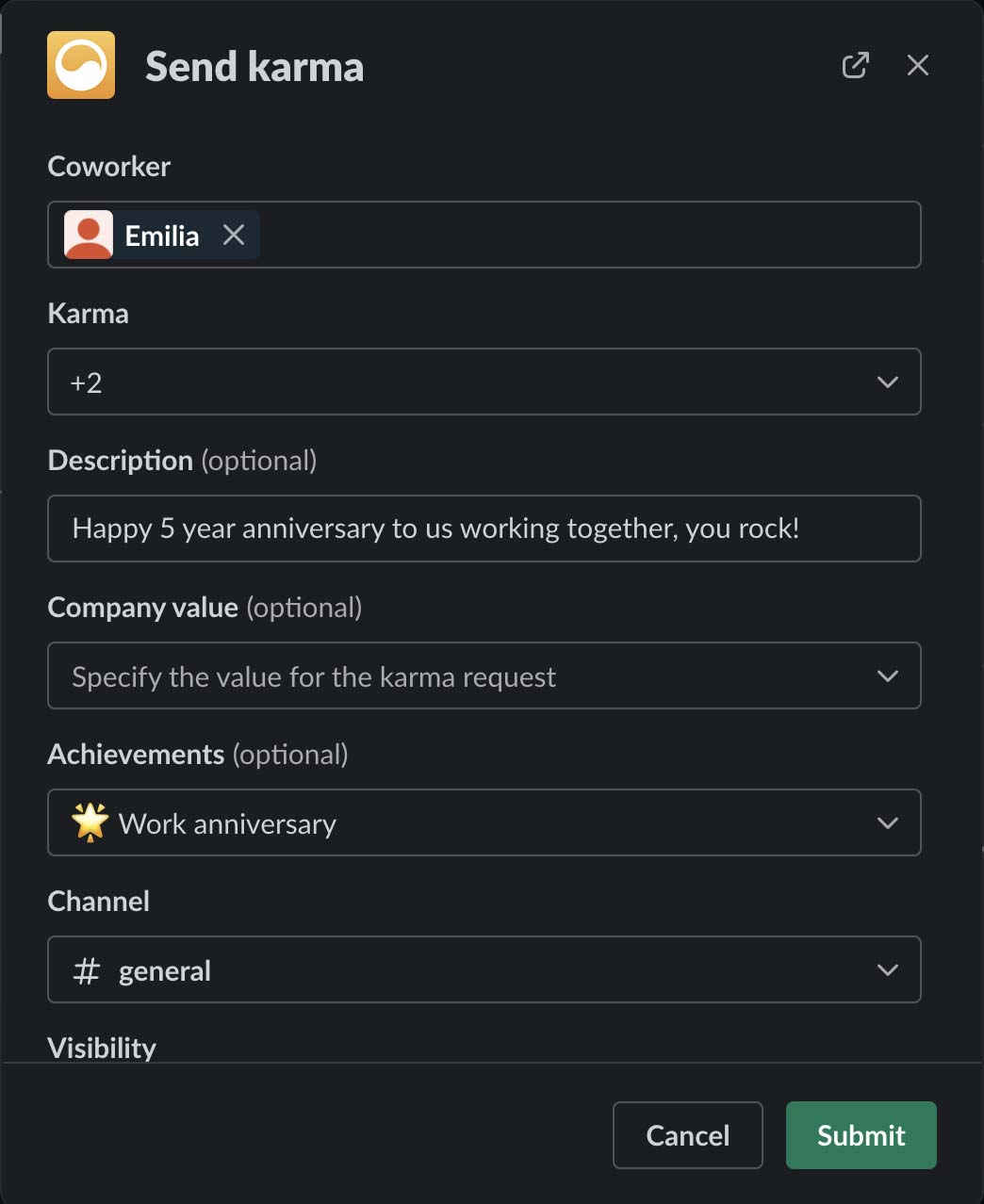
Conclusion
In conclusion, the Karma Dashboard and Karma Achievements are two powerful tools that can help businesses track and reward employee performance within Slack. The Karma Dashboard provides a comprehensive view of your team’s performance, while Karma Achievements allow you to customize badges and achievements based on your company’s values and culture. By utilizing these features, you can create a more engaging and productive workplace culture that recognizes and rewards hard work and achievements.
Try out Karma for Slack with our demo and subscribe to your 30-day free trial:

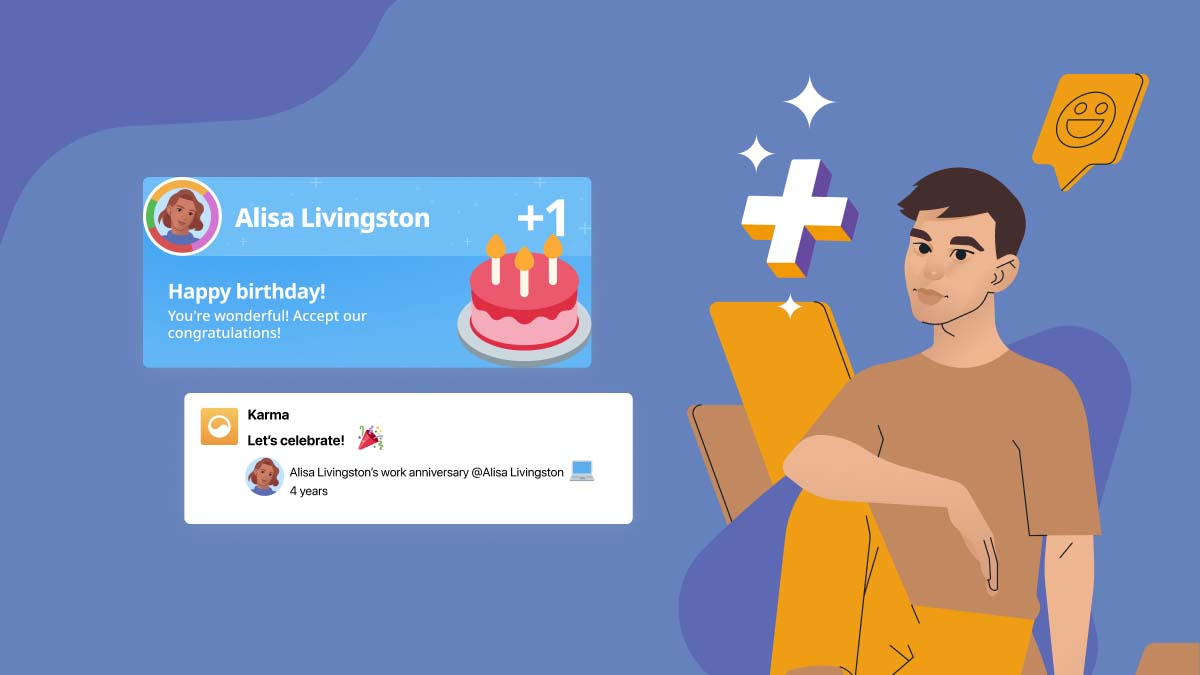
 Reward Ideas to Motivate Your Team
Reward Ideas to Motivate Your Team