Isn’t it easier to just use buttons, rather than having to memorise a bunch of commands? Sure it is! We’ve added a cool feature for Karma bot Slack users.
Karma bot Actions enable a single continuous workflow and empower users to take decisive action via interactive buttons, making it more intuitive with progressively evolving responses.
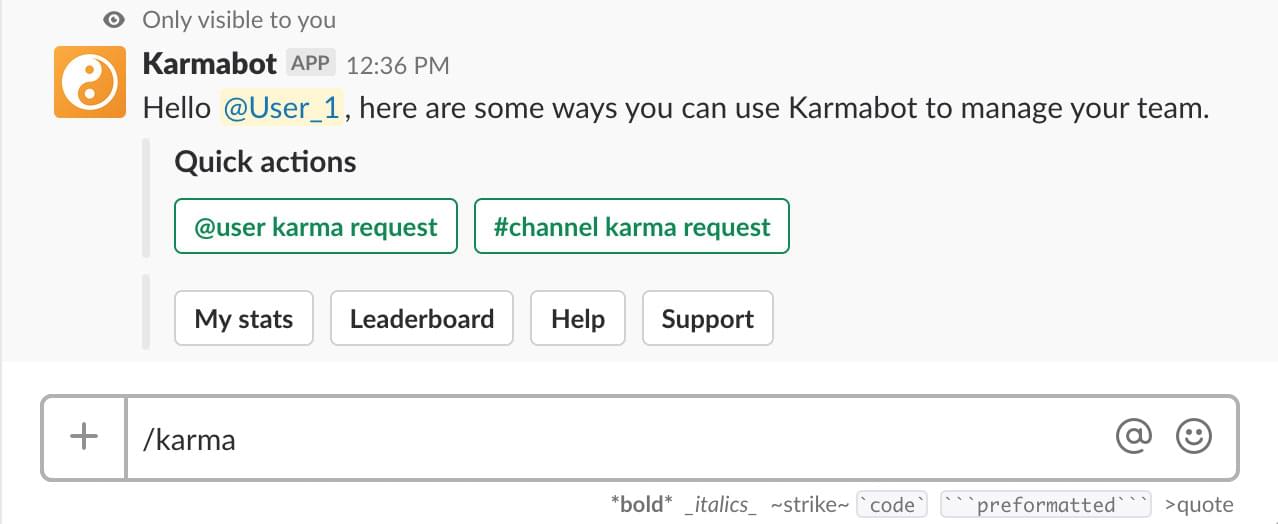
Less typing, more tapping and clicking. No need to type
@username ++anymore, simply click the…icon and convert any Slack message into Karma request. Handy!
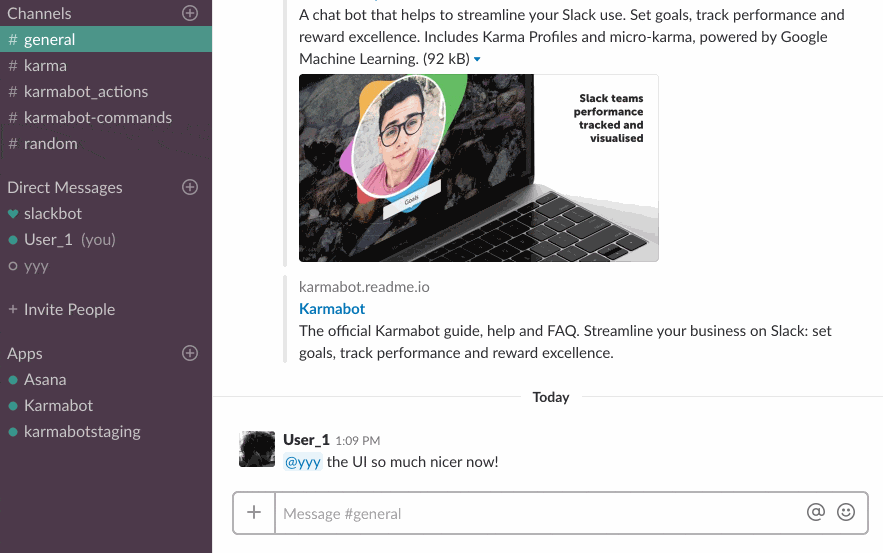
How to access Quick Actions:
1. Click the
…icon to convert any Slack message into Karma request. 2. Use Actions commands:/karma/k/karma create3. Mention the bot:@karmabot
@user karma requests
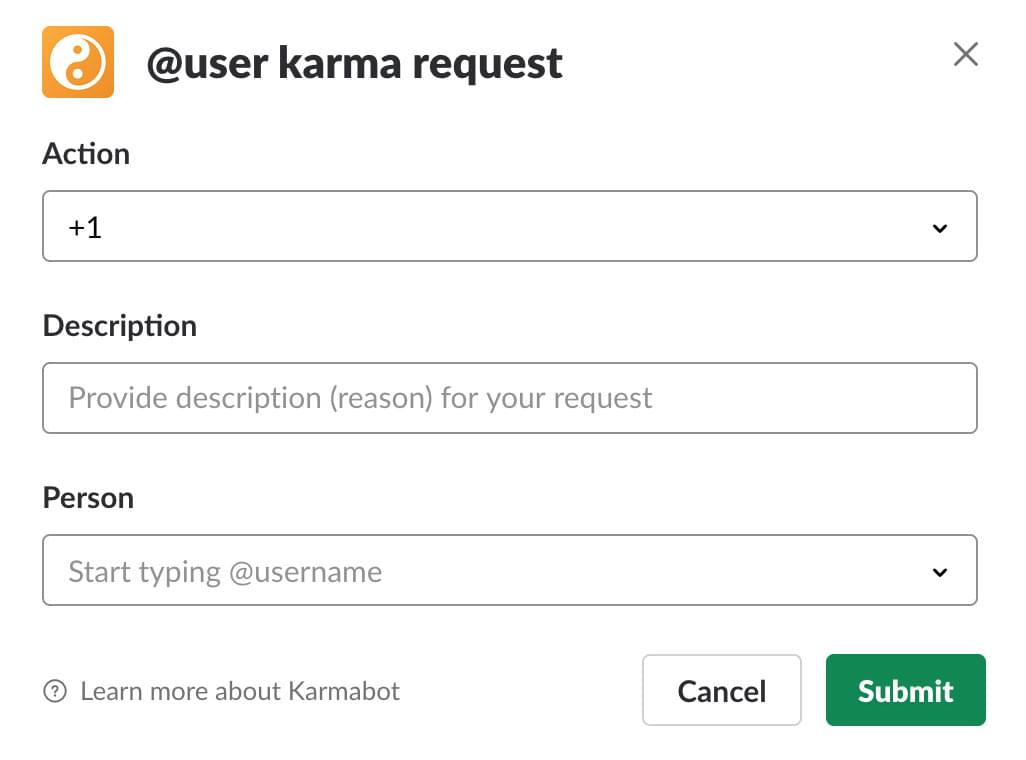
#channel karma requests
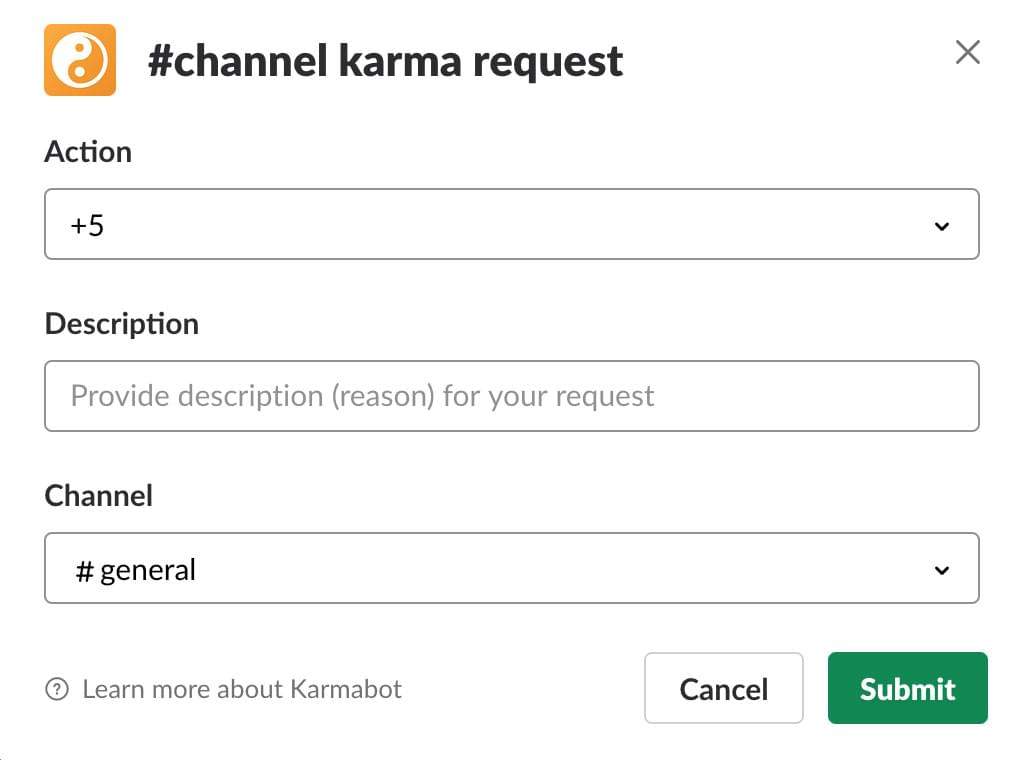
In-chat support
Have a question or need a helping hand? Just ask it right here in Slack using Support action button.
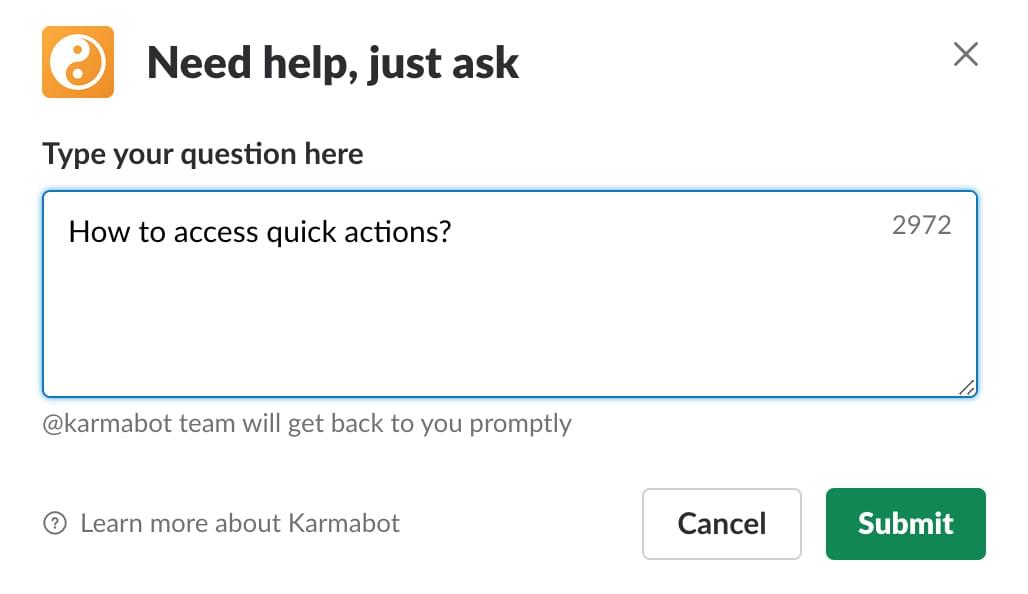
You will get a respond only visible to you from our support team. How cool is that?
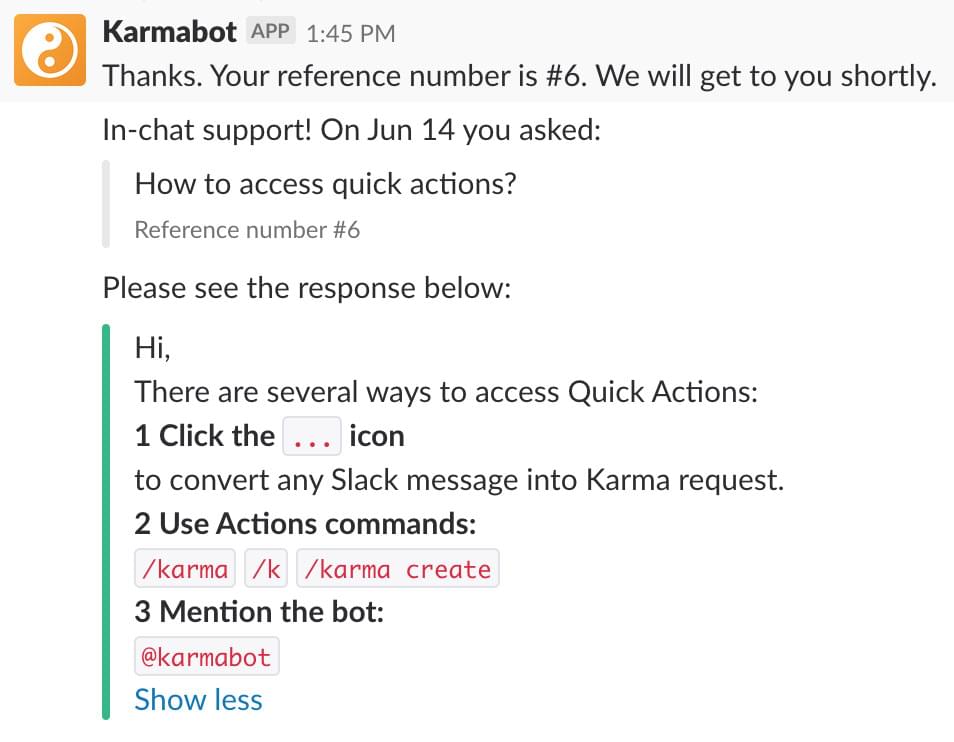
Karma bot is a wonderfully useful tool for tracking performance, handling promotions, assigning actual monetary rewards and bonuses, together with deciding on salary appraisals. The Karma bot is both transparent and fair.

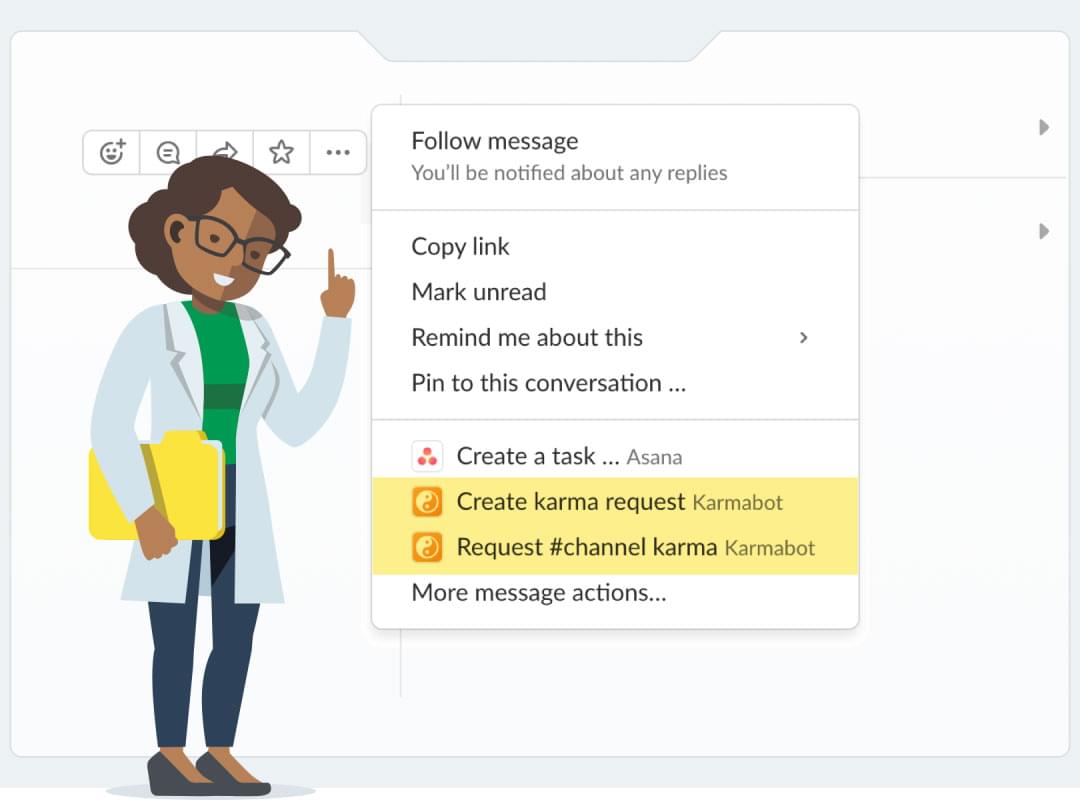
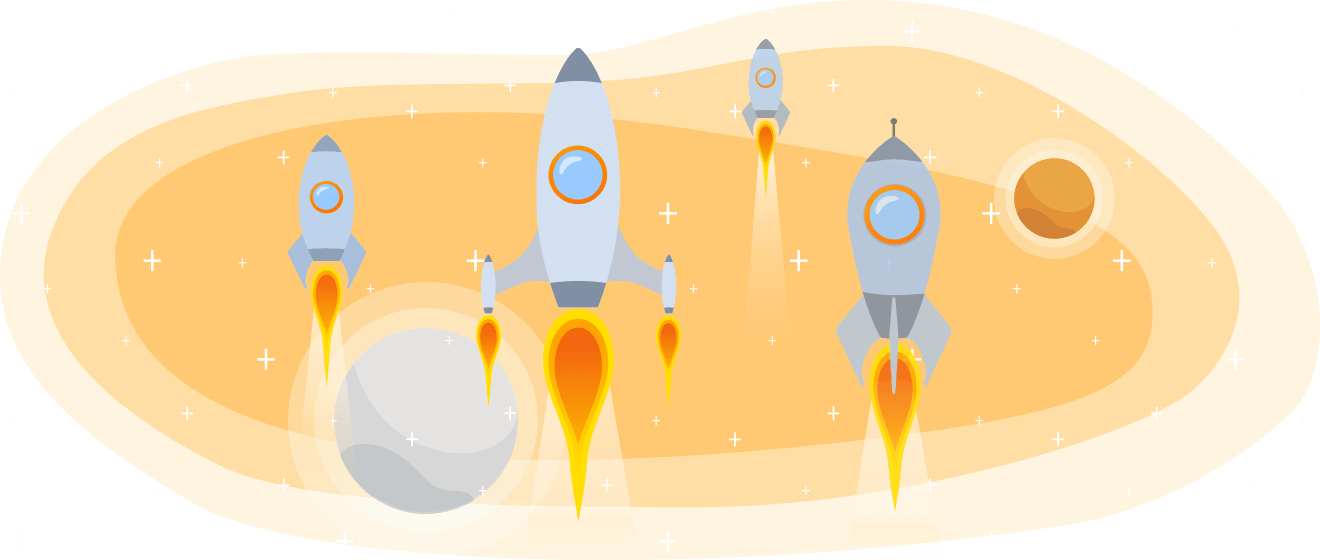 Karma Bot for Microsoft Teams Is Here
Karma Bot for Microsoft Teams Is Here