Effective communication lies at the heart of successful teamwork. In today’s remote work landscape, where collaboration happens across digital platforms, it’s crucial to have robust tools that facilitate meaningful dialogue and feedback. This is where Karma’s feedback feature comes into play.
To access the feedback feature, simply log into the Karma dashboard and navigate to the top bar where you’ll find a tab labeled “Feedback.” If you don’t see it, ensure that you have enabled the feature in the settings.
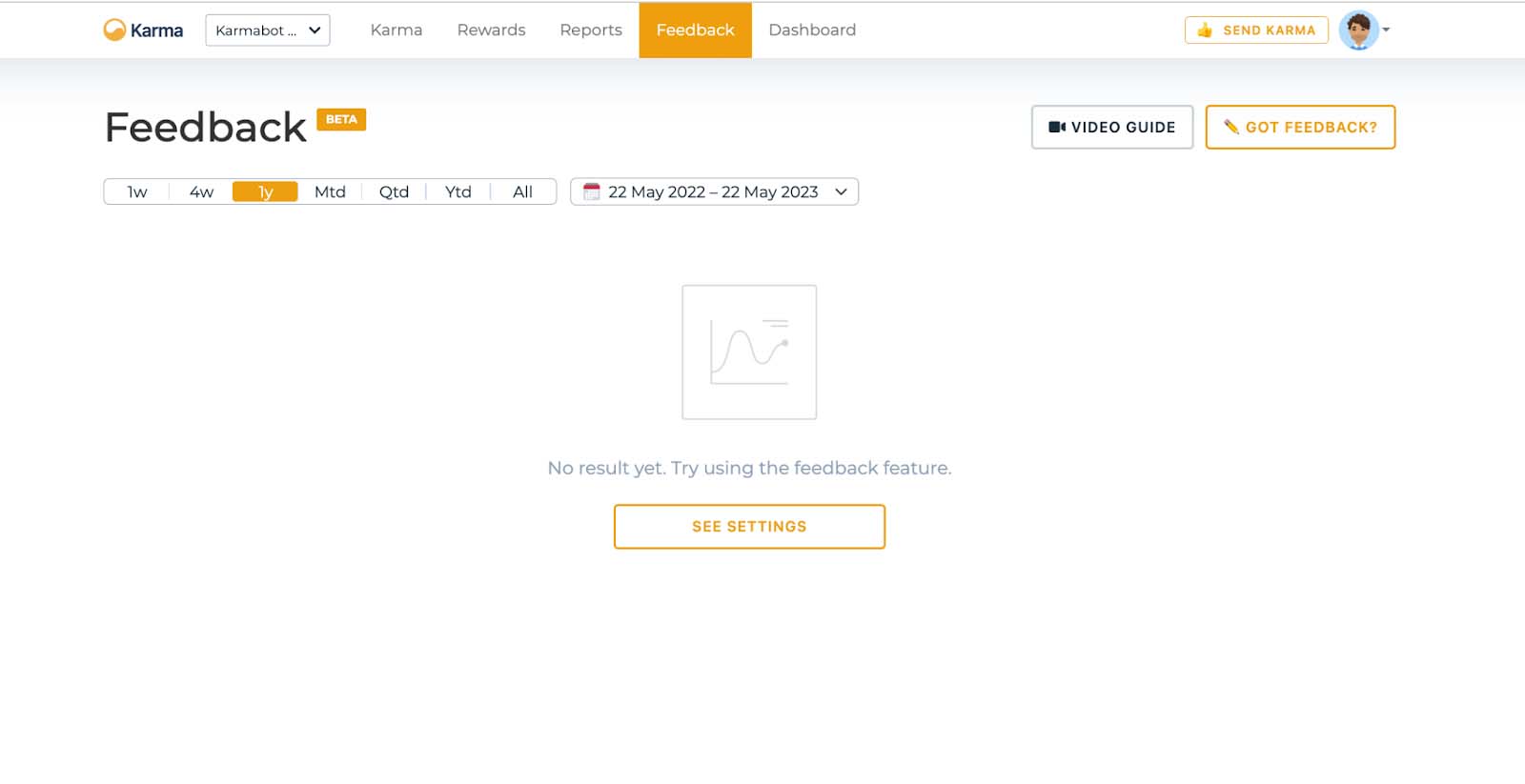
Once you have set it up, the Karma product will reach out to each member of your team once a week with a predetermined set of questions. You have the flexibility to choose between a rating scale of one to five or open-ended text questions. You can configure these settings for everyone or limit them to moderators and administrators.
The Karma feedback message will resemble the format of Slack, and it will be delivered to each team member through a personal message. Although the feedback is collected anonymously, meaning that no names or identifying information will be associated with the responses, team members need not worry about their feedback becoming public.
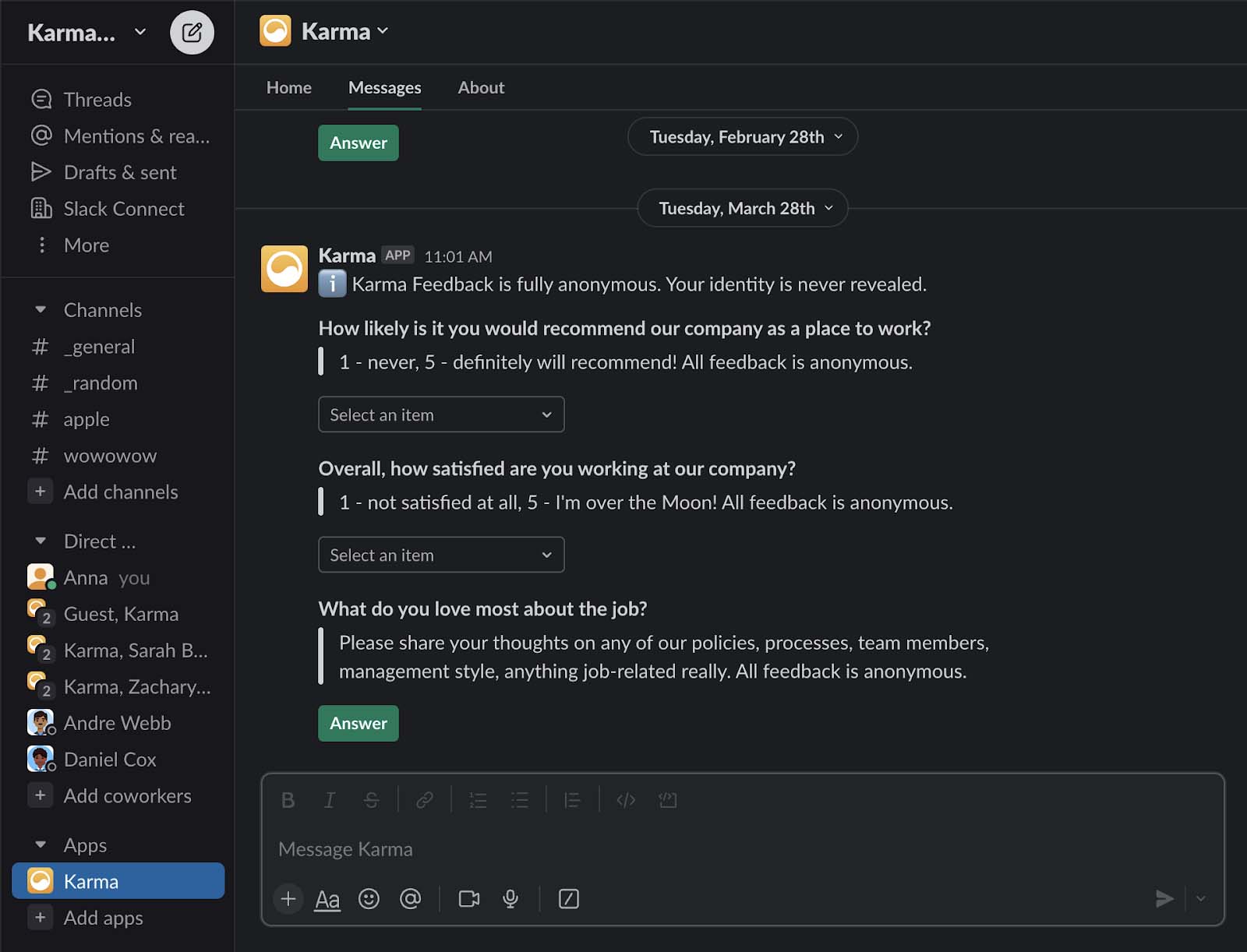
Upon receiving the feedback, you can reply directly to the questions posed by the Karma product. All the collected feedback remains completely anonymous, ensuring a safe and open environment for expressing thoughts and concerns. You may also include additional comments using the open-text option.
Administrators and moderators have access to the feedback tab in the Karma dashboard, where they can view graphs and track changes over time. These graphs offer insights into the dynamics and overall health of the team. By observing trends and patterns, you can identify areas within your company that may require attention or improvement. Whether it’s organizing virtual Friday drinks, offering a pay raise, or simply engaging in more conversations with your employees, you can utilize the feedback feature to measure the impact of these actions on team dynamics.
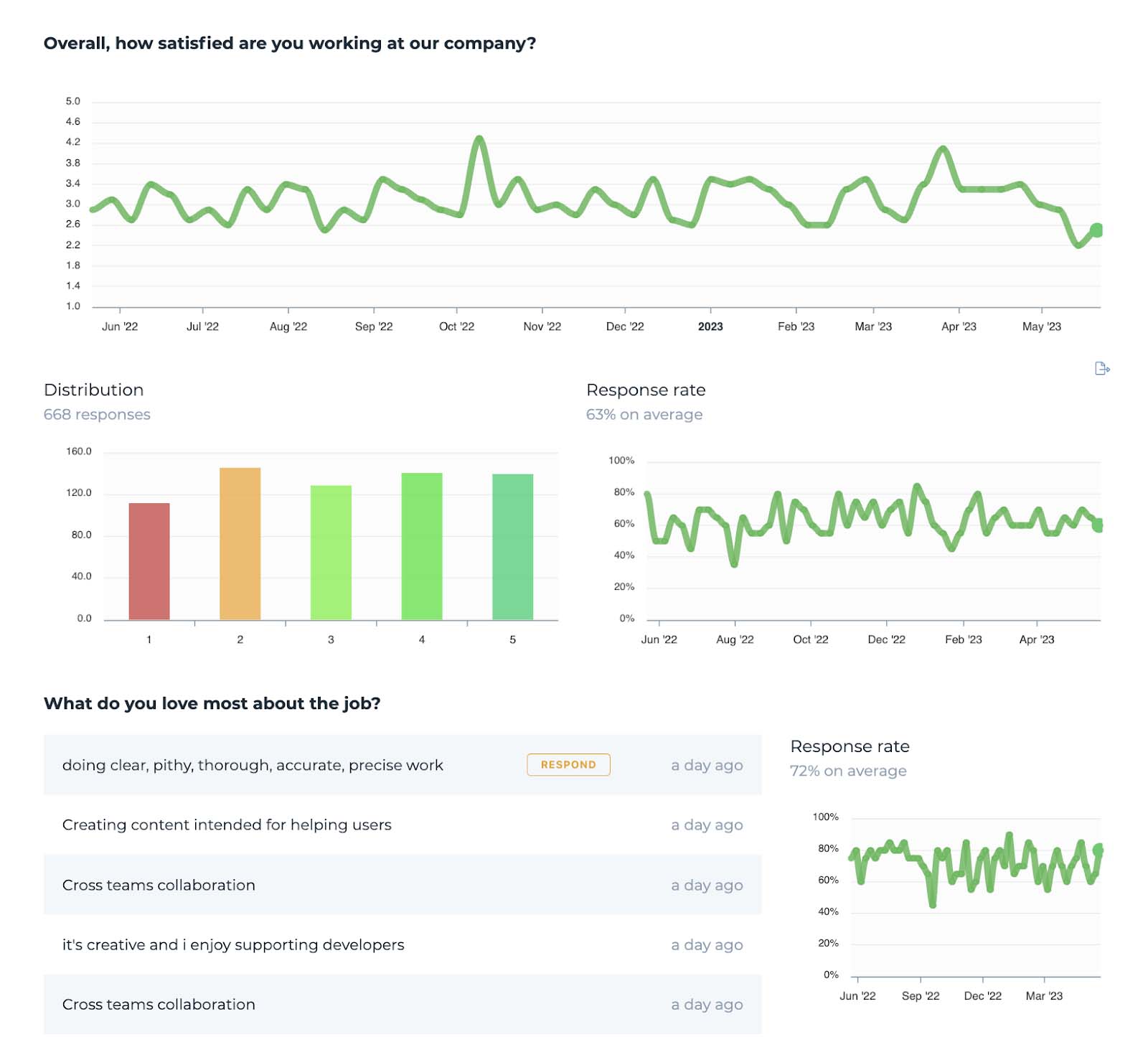
By utilizing the feedback feature, organizations can take tangible actions such as organizing virtual social events, offering incentives, or engaging in more conversations with employees to positively impact team dynamics. Through Karma’s feedback feature, teams can foster open communication, drive continuous improvement, and create an inclusive work environment where every team member feels valued and heard.
Try out Karma for Slack with our demo and subscribe to your 30-day free trial:


 Introducing Karma Connect
Introducing Karma Connect