At Karma, we’re always looking for ways to help teams stay connected, no matter where they’re working from. That’s why we’re excited to introduce Karma Connect- a feature that helps team members build stronger connections through video conferencing.
What exactly is Karma Connect?
It’s a feature that allows team members to be connected based on their Karma activity. Let’s say you’ve given Karma to a team member, but you don’t interact with them on a daily basis. Karma Connect will automatically schedule a video conference for you and your team members, giving you the opportunity to chat, get to know each other better, and become better teammates.
Here’s how it works:
-
Enable Connect: To start using Karma Connect, simply enable the feature in your Karma settings.
-
Configure Your Settings: Once you’ve enabled Karma Connect, you can configure your settings to choose which team members will be included. You can select your entire team or just teammates in a specific channel.
-
Schedule a Time: Next, you’ll choose a frequency and schedule a time for Karma Connect to reach out to you. You can choose to have Karma Connect schedule a video conference daily, weekly, or monthly.
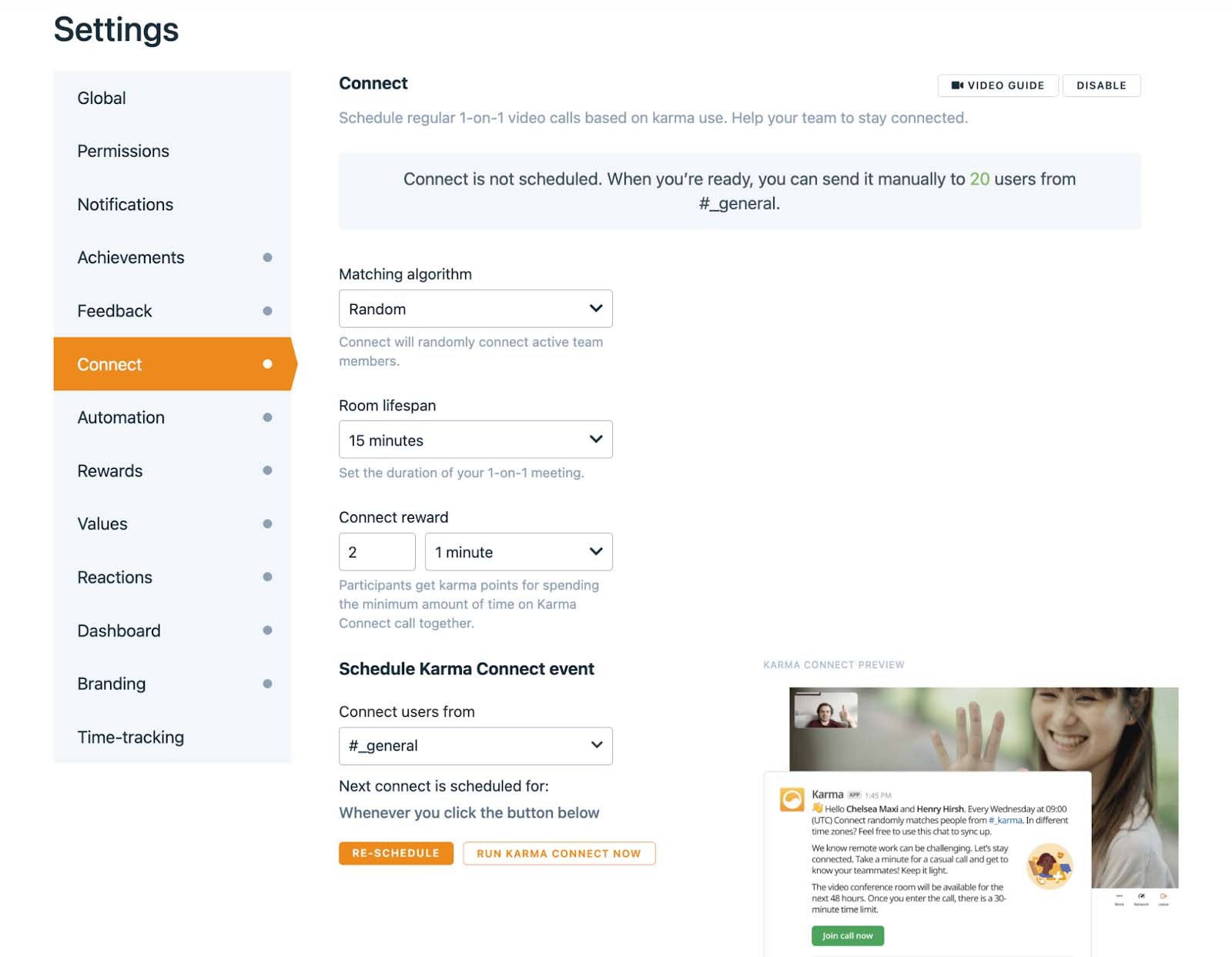
-
Join the Conference: When it’s time for your video conference, Karma Connect will send you a link to a private room where you can connect with your teammate. After clicking the link, you’ll be redirected to our website where you’ll need to give permission for your camera and microphone to work. Then, you’ll be redirected to your dedicated video conference room.
-
Connect: Once you’re in the conference room, you and your teammate can chat, play an ice-breaker game, and share thoughts. This is the perfect opportunity to get to know each other better and build a stronger connection.
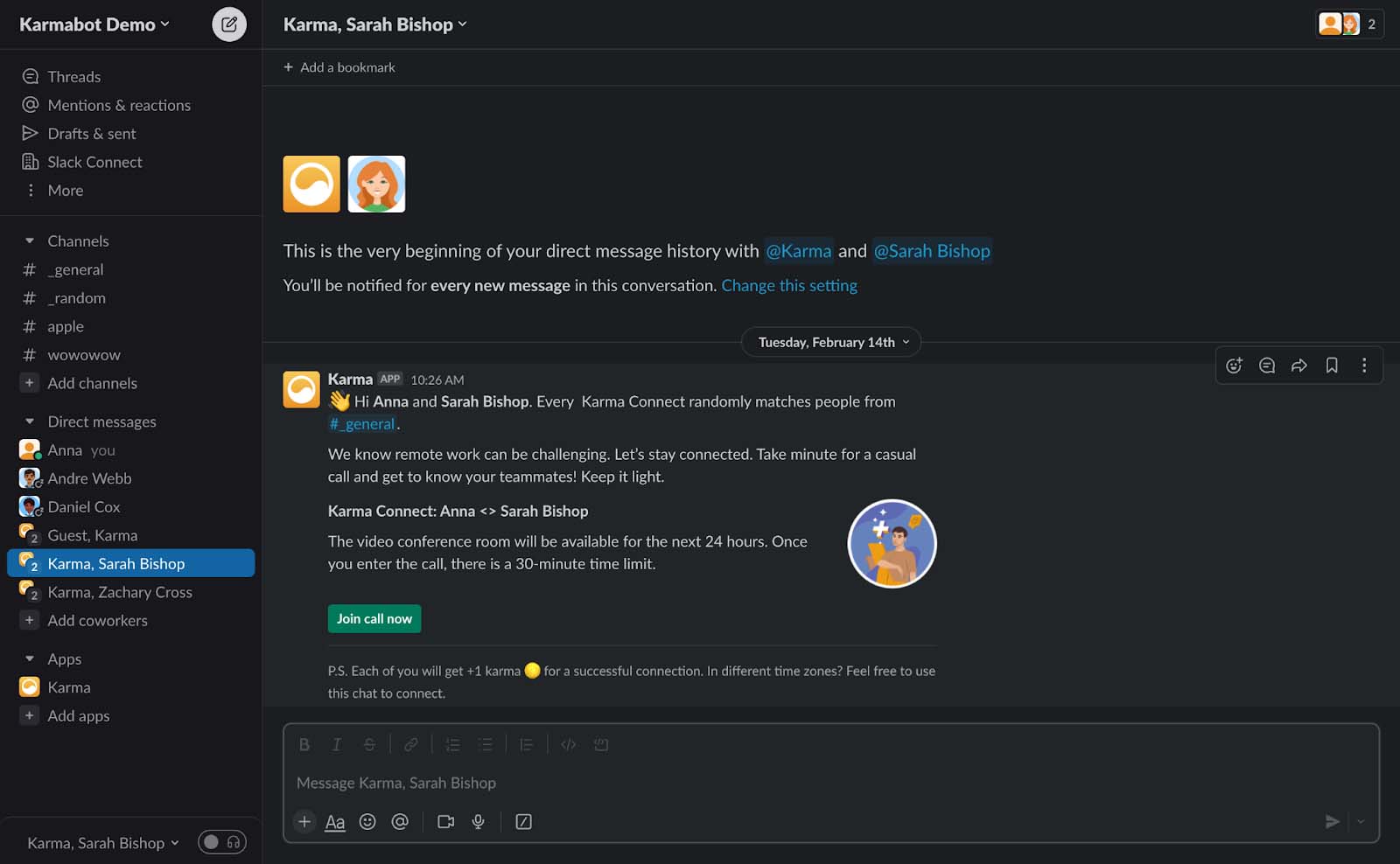
By using Karma Connect, team members can become better teammates and improve communication. You can have weekly conversations with different team members, and you’ll be surprised at how much closer you’ll become. Plus, with Karma Connect, you won’t have to worry about scheduling video conferences yourself – it’s all done automatically.
Try out Karma for Slack with our demo and subscribe to your 30-day free trial:


 Reintroduce Watercooler Talk to Remote Teams
Reintroduce Watercooler Talk to Remote Teams