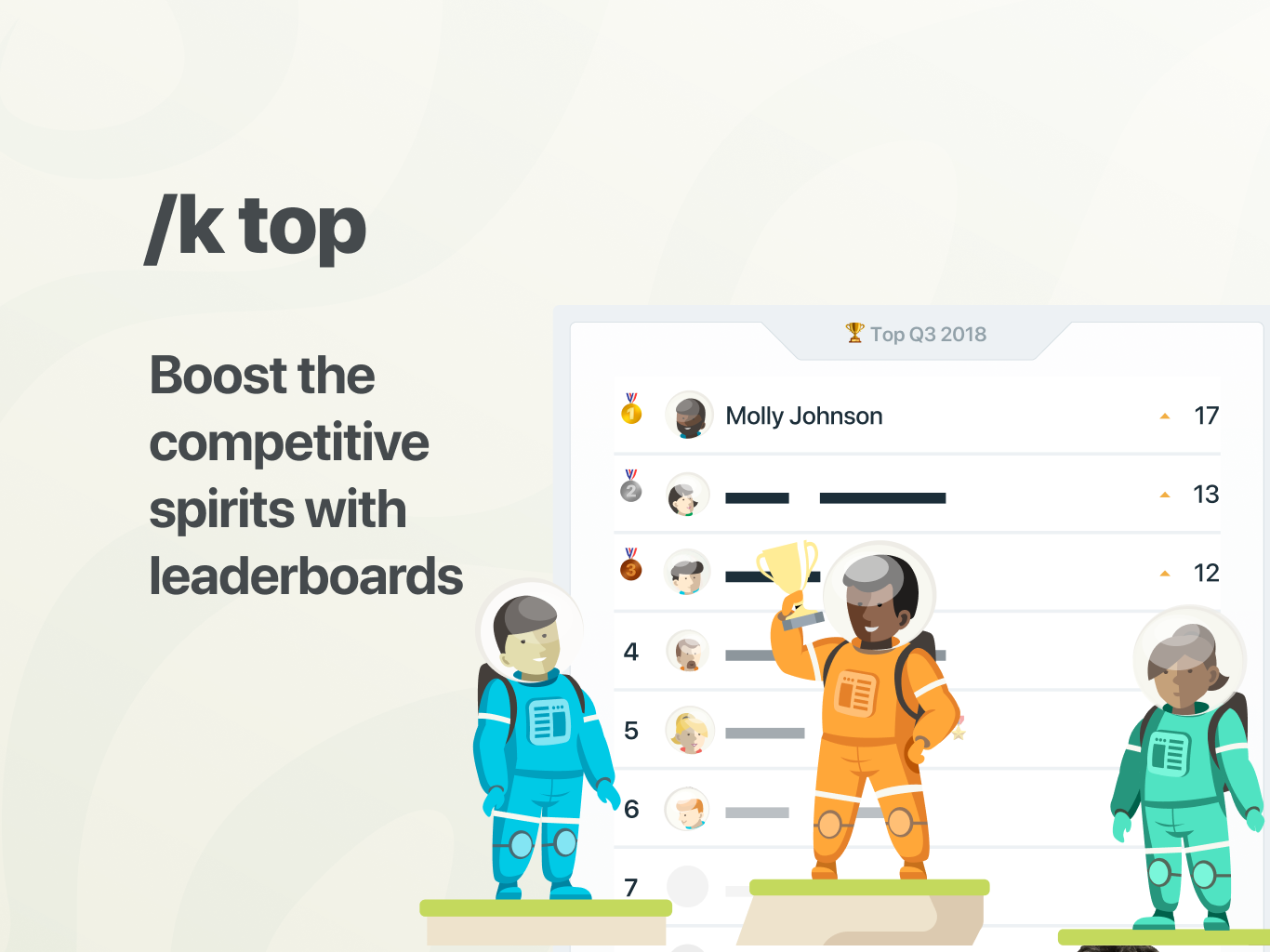Karma bot team is constantly working to bring the best experience possible. Here is the quick update on the things completed just this week.
@karmabot me cards
Try typing /k me to get this fancy animated personal snapshot card with your current achievement. Slash commands like /k or /karma will generate an ephemeral image, visible to you only.
If you wish to share your stats with the whole team, feel free to use @karmabot me instead. The cards are generated on the go, sometimes it takes a couple of seconds, please be patient ;)
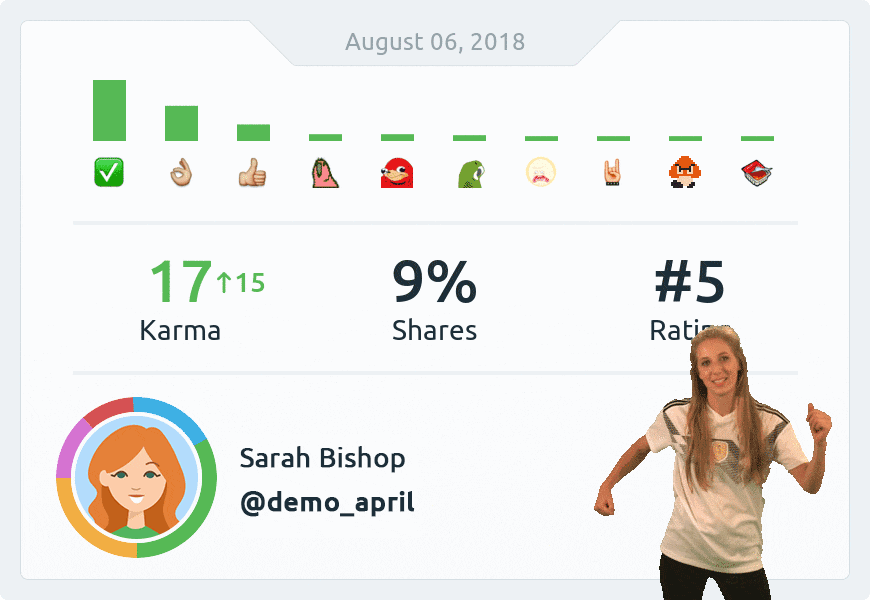 Well done, Sarah!
Well done, Sarah!
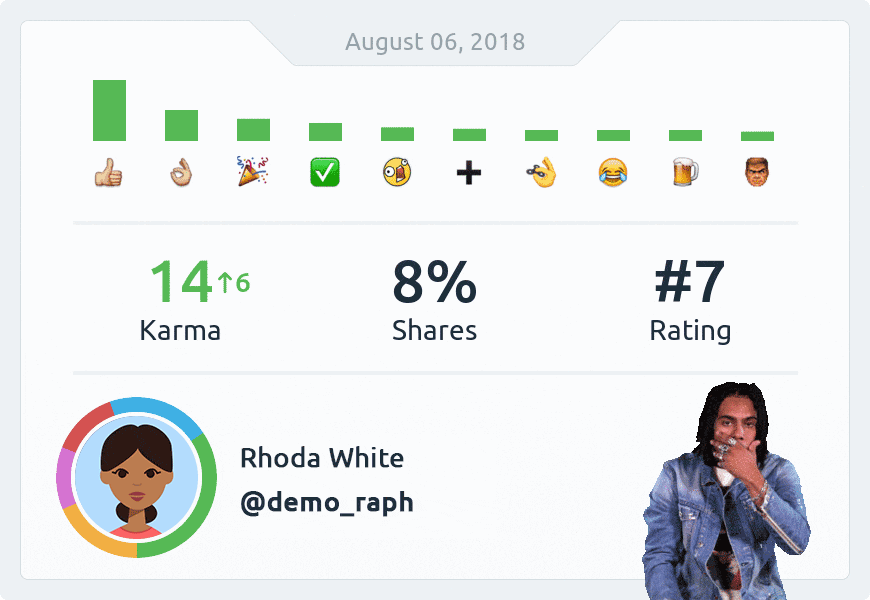
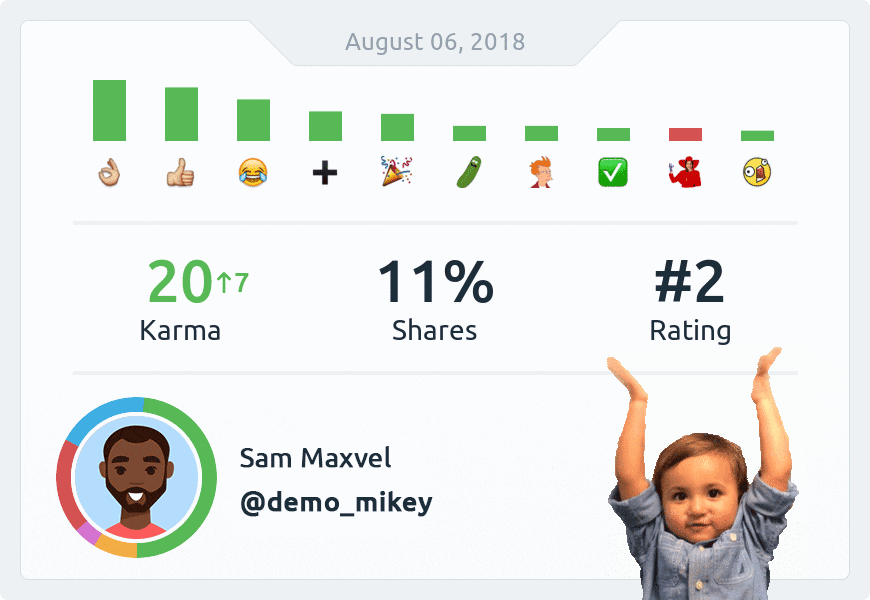
Karma limits
We’ve received numerous requests for limiting karma spendings. Here is one of the most recent ones from one of our Australian customers.
- We’ve got a handful of people on our leadership team that we’re more than happy for them to give out as many points as they’d like. But for the design and engineering teams, we’d like to limit how many points they call give out.
Fair enough, we hear you. The new Karma bot build includes this under Options > General page
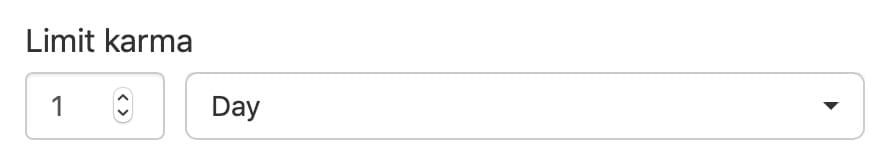
One can easily set the limit and the period of time: day, week, month, quarter.
Reactions tracking
Add a reaction to a notification from @karmabot and that microkarma bit will go to the person rewarded with karma.
![]()
Auto-status > Time-tracking
Using /k description for recording tasks and time-tracking has been a great success.
For example, right now, I’m in #karmabot-slack channel. Before I started working on this article, I’ve quickly checked-in, simply left this message on the channel:
/k update article
Karma bot responded:
![]()
My task appeared on the Status page in the admin panel. You can get a link to the full screen version of the same status screen here as well.
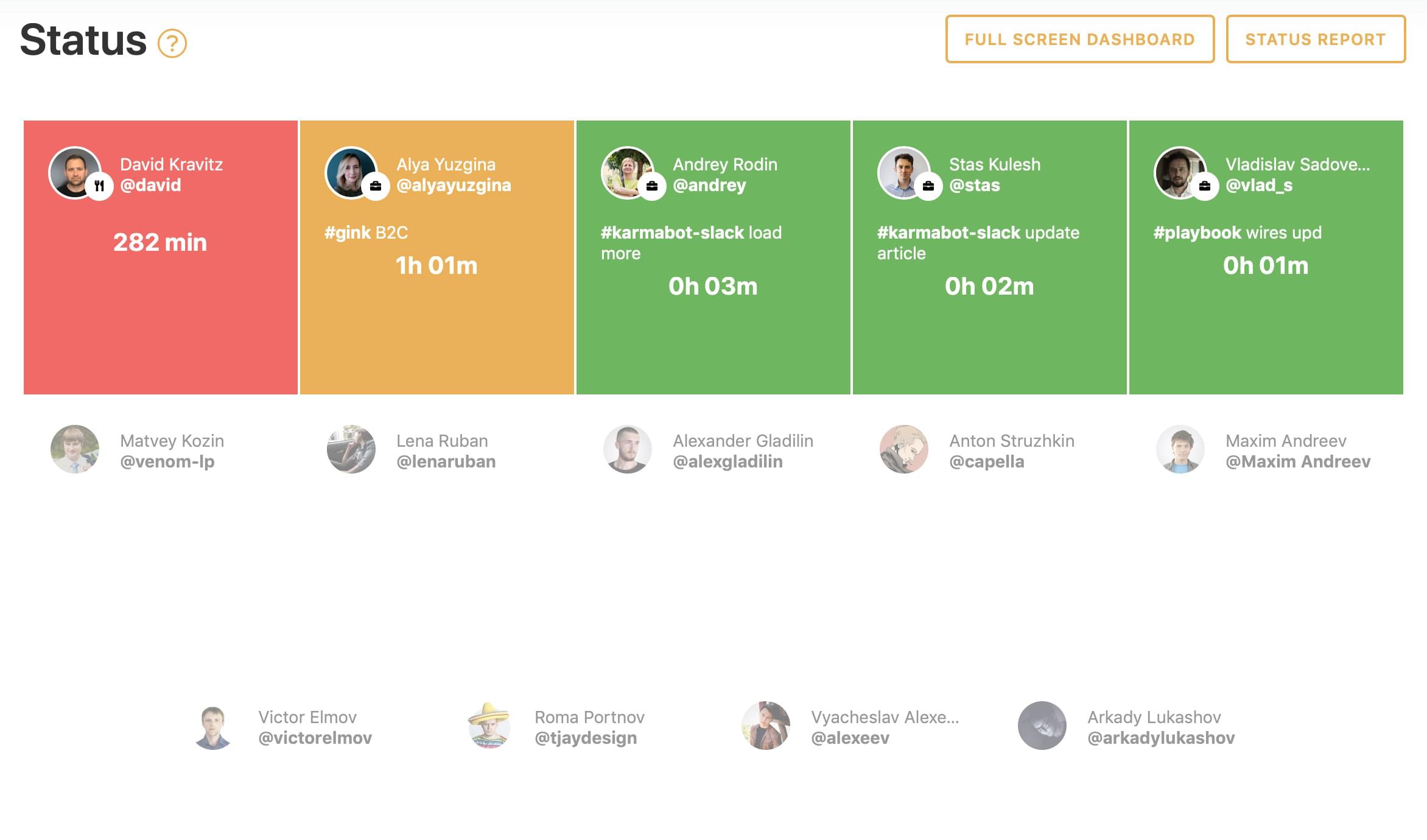
Auto-status feature can be enabled over here, under Options > Status section.
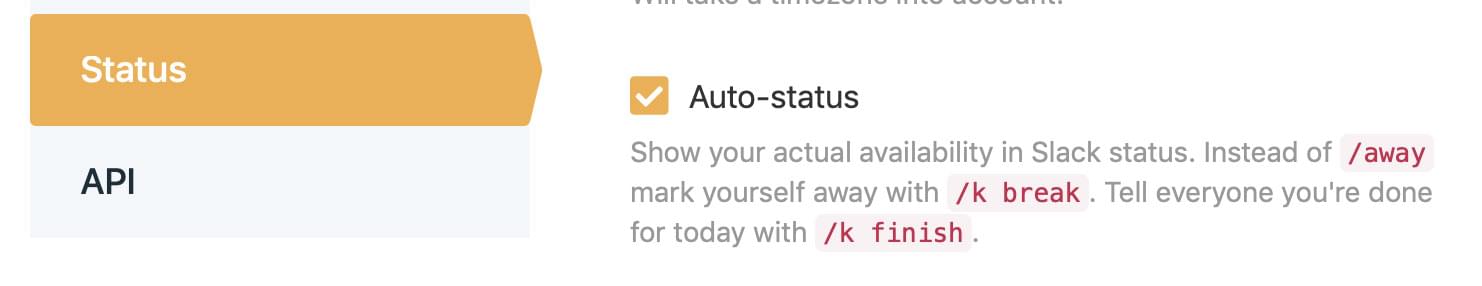
At any moment, the moderators can go in and check how everybody’s tracking along. Get a split by tasks or projects in no time.
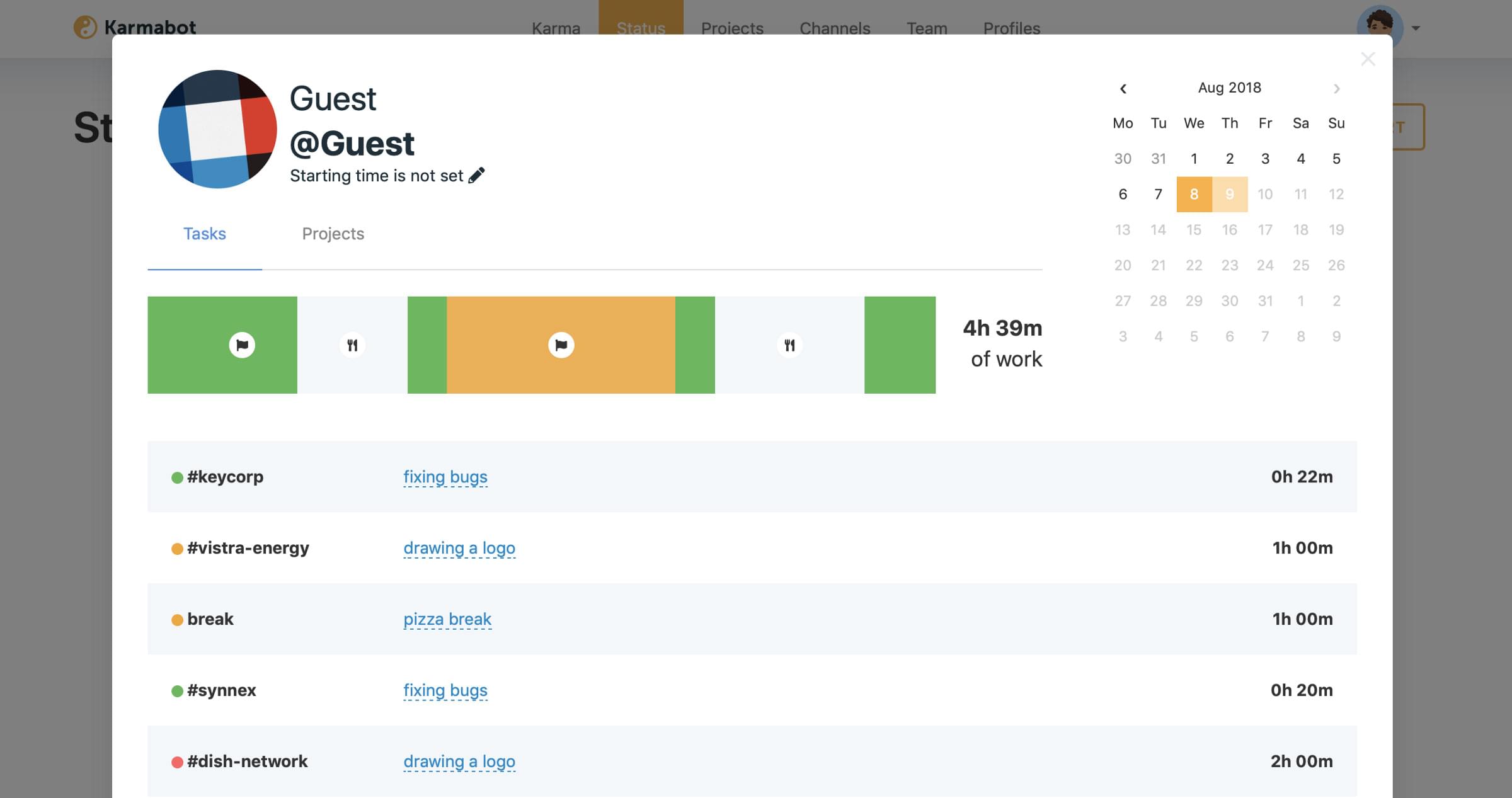
There are also reports available for those project manages who take their job seriously.
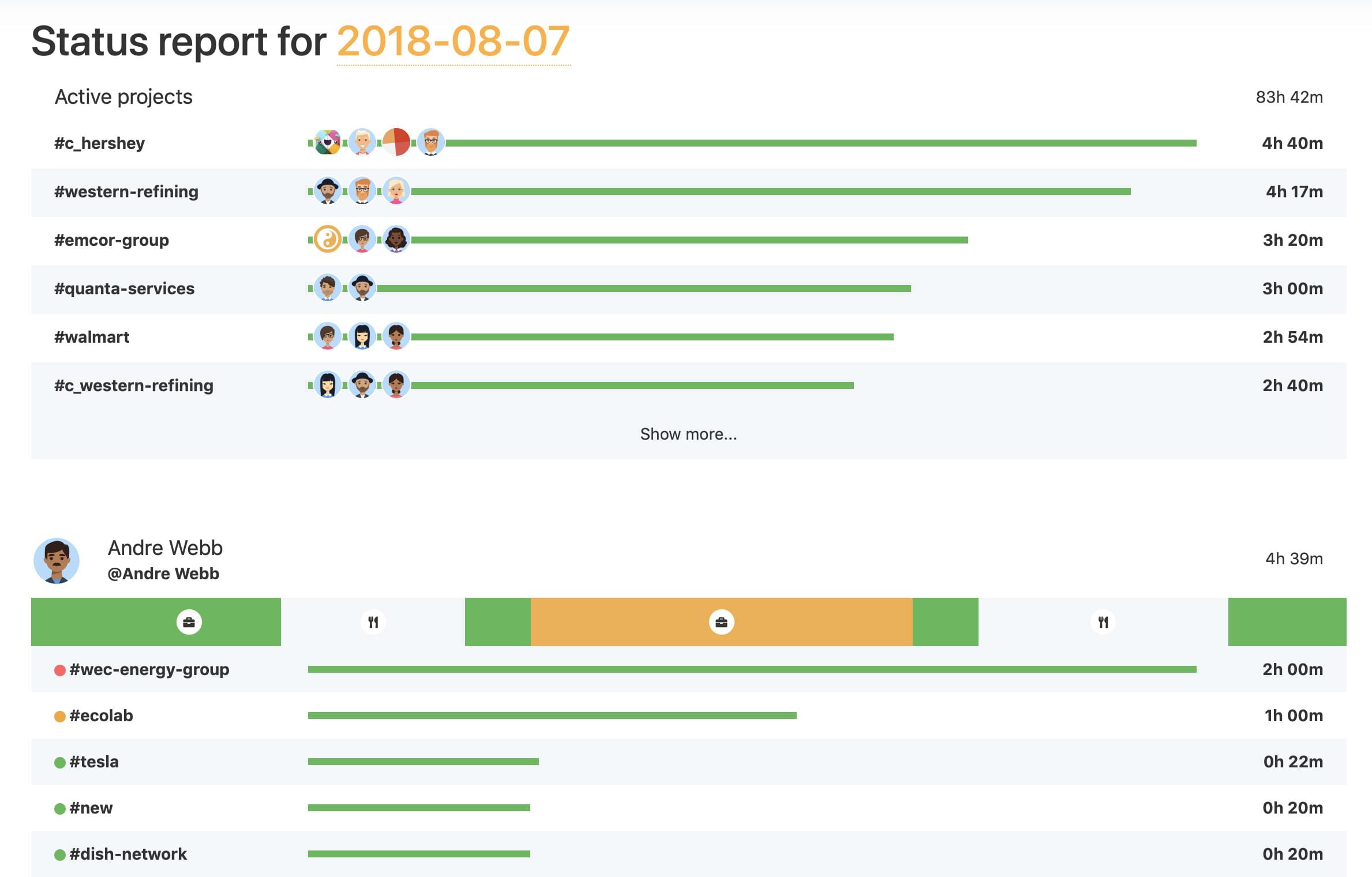
All of that is produced based on a simple check-ins via /k coding things here updates in appropriate projects channels.
Just a little final memo before I wrap this up.
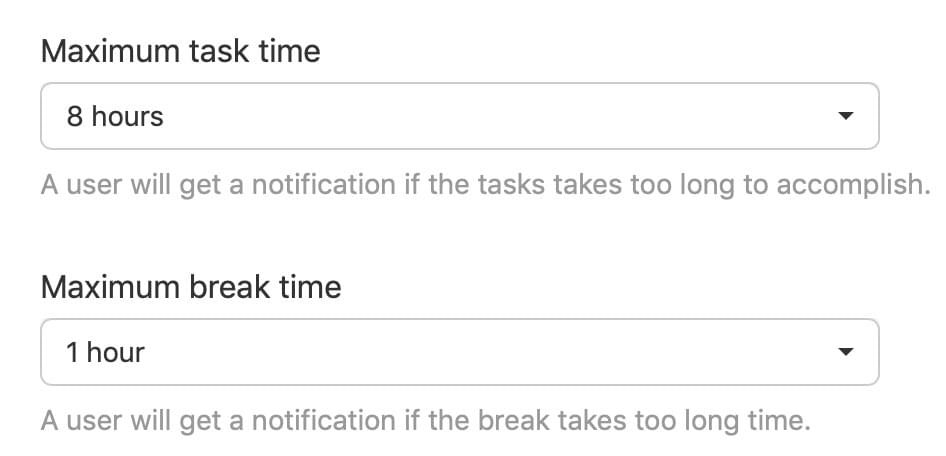
Naturally, on the same Options > Status page you can set maximum times for tasks and breaks. Pomodoro technique lovers will appreciate that, I’m sure.
We hope you’re enjoying Karma bot and keen to hear back from you.
Try Karma bot for free »
Karma bot is available for Slack, MS Teams and Telegram
P.S.: Join our Karma bot VIP community to get a direct line with the robust and flexible dev team.

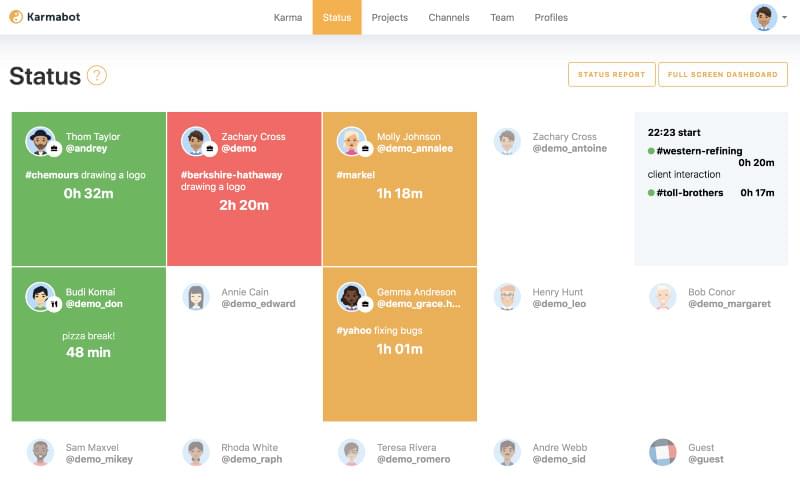 Set Your Slack Status Straight!
Set Your Slack Status Straight!