Is your team ready to start embracing the remote working culture?
The sudden rise of remote working, in response to the global pandemic, has presented unique challenges to workplace teams when it comes to maintaining productivity and overall effectiveness. In this article, we are going to explore how you can successfully utilize the many features of Microsoft Teams to keep your workforce productive and effective.
If your workforce is currently using Slack, we also recently published Remote Working with Slack Guide.
Microsoft Teams is one of the go-to applications for remote working and it has been managing to keep workforces across the globe operational during this unprecedented time. Although some teams are having more luck with this than others. Are you looking for practical ways to match the level of productivity that you would expect in the physical workspace?
If you don’t have time today to read our full article on remote working with Microsoft Teams, we’ve compiled an essential, must-read list of practical tips for fostering a positive team environment on Microsoft Teams. To establish a successful remote working culture on Microsoft Teams, you could:
- Promote human interaction with video calling within Microsoft Teams, making the rest of the team feel more connected.
- Create shared virtual task lists to keep everyone on-track for meeting daily objectives.
- Open up shared workspaces for your team to collaboratively edit and review documents in real-time.
- Make use of the ability to instantly message your team members and find out how they’re getting on with completing their daily tasks and whether they require any guidance or help from you.
- Add tools, ‘vitamins’ like Karma to Microsoft Teams to foster a high-performance remote working culture that is built on positivity.
- Setup a remote business phone from any computer with the Microsoft Teams cloud-based VOIP phone system.
- Encourage team members to use background blur in their video calls to focus on the person in front of them.
- Encourage your team members to take breaks and stay hydrated to ensure they maintain a healthy work-life balance.
- Pause video calls frequently to allow time for questions and remind the participants that they can use the chat window to share their thoughts.
- Record your meetings for team members to watch later or read the automatically generated transcript for essential information.
As we have just briefly detailed, there are an abundance of tools and features that you could be using inside of Microsoft Teams to boost the overall effectiveness of your workforce and keep them on-track towards meeting targets and achieving objectives. There are many remote working platforms that you could be using, but we believe Microsoft Teams is certainly a safe bet.
Sometimes, it can take months for a business to fully transition from a physical workplace to remote working. This is something that can take a considerable amount of time and effort to fine-tune and tweak to get your team back to their optimal levels of performance. With the emergence of the global pandemic, businesses haven’t had the time to thoroughly map out and plan their remote working strategy.

Let’s take a look at some of the ways in which you can boost productivity and foster a strong remote working culture on Microsoft Teams in more detail.
Remote Working With Microsoft Teams: 10 Ideas For Team Productivity
Team Video Calling
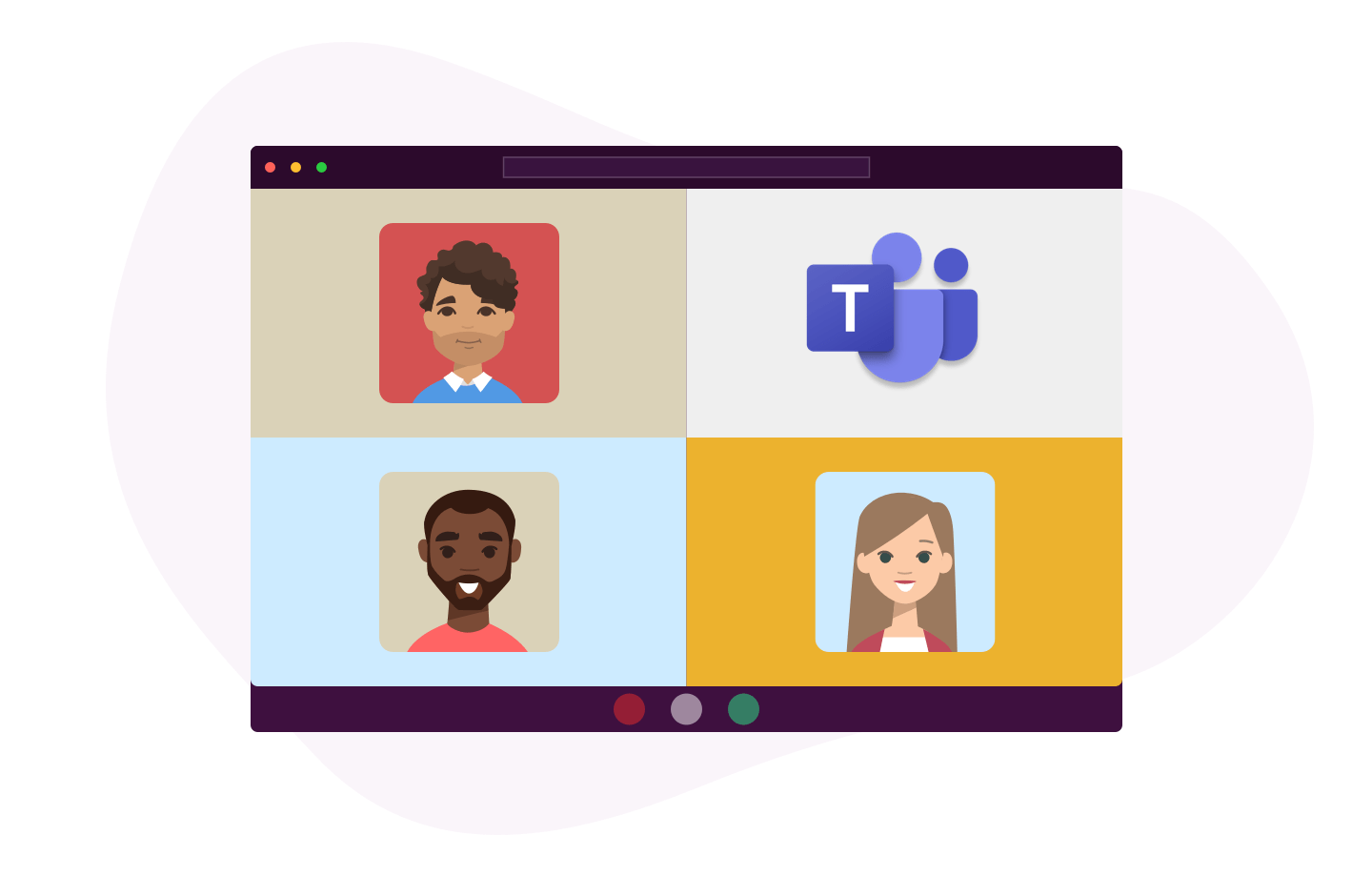
Strong levels of communication are key to a highly-productive remote workforce, they are the glue that binds your team together. The nuances of spoken words are important as they help add depth of dimension to a conversation.
With Microsoft Teams, you can use video calling to make sure that you can effectively communicate essential information to team members, whilst also having those in-depth conversations that you would normally have face-to-face in the physical workplace.
Shared Virtual Task Lists
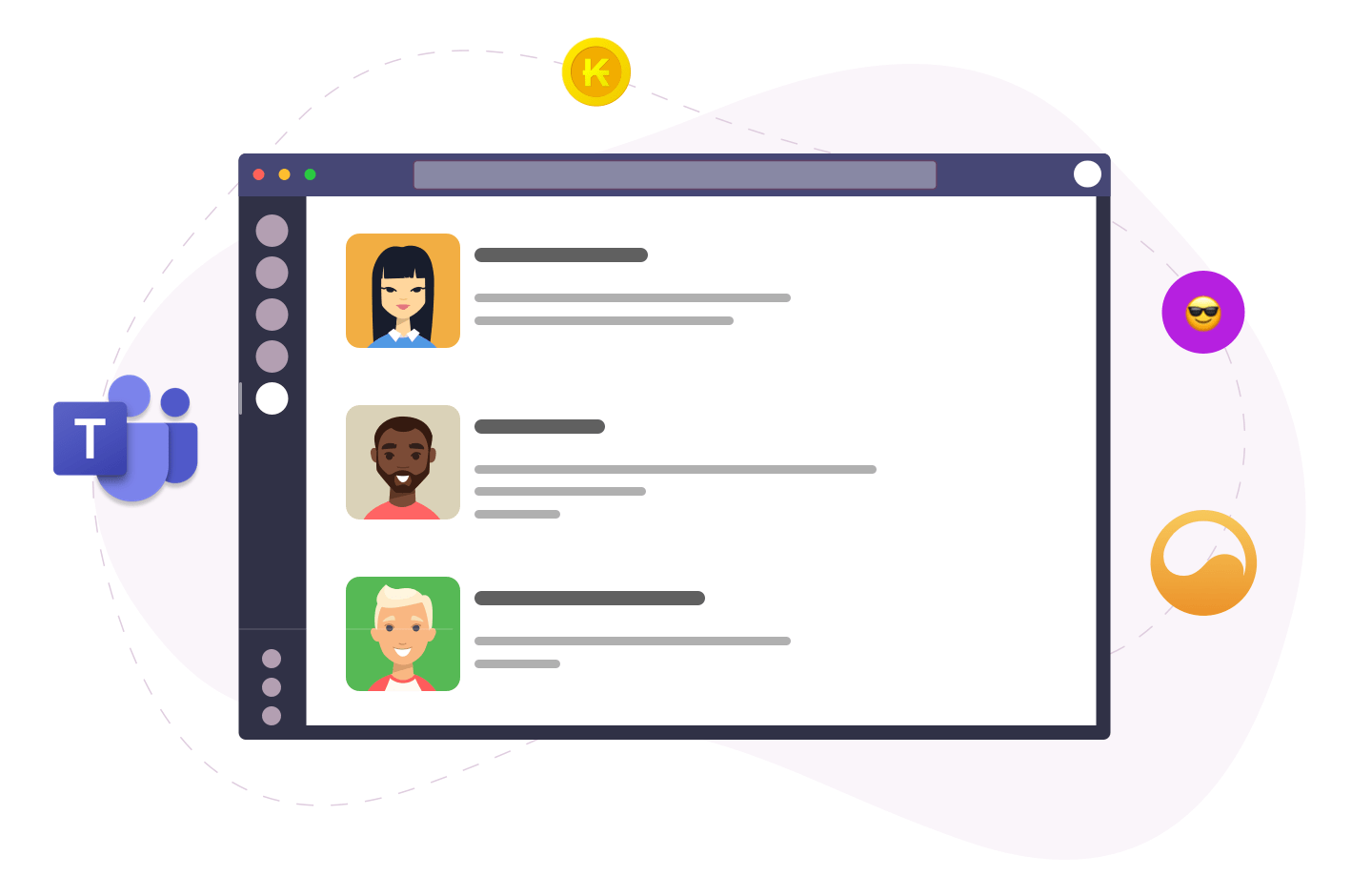
It can often be challenging to keep track of everything that’s going on in your virtual office. With virtual task lists, your team members can see lists of all the tasks and statuses. This will help team leaders to track the overall progress of the team.
The streamlined process will keep everyone ‘in-the-loop’ with everything that’s happening across the virtual office, all within Microsoft Teams. In some instances, team members will be able to attach documents and files to specific tasks, collaborate on those documents and exchange notes without leaving the platform, keeping everyone in a single place.
Shared Workplaces
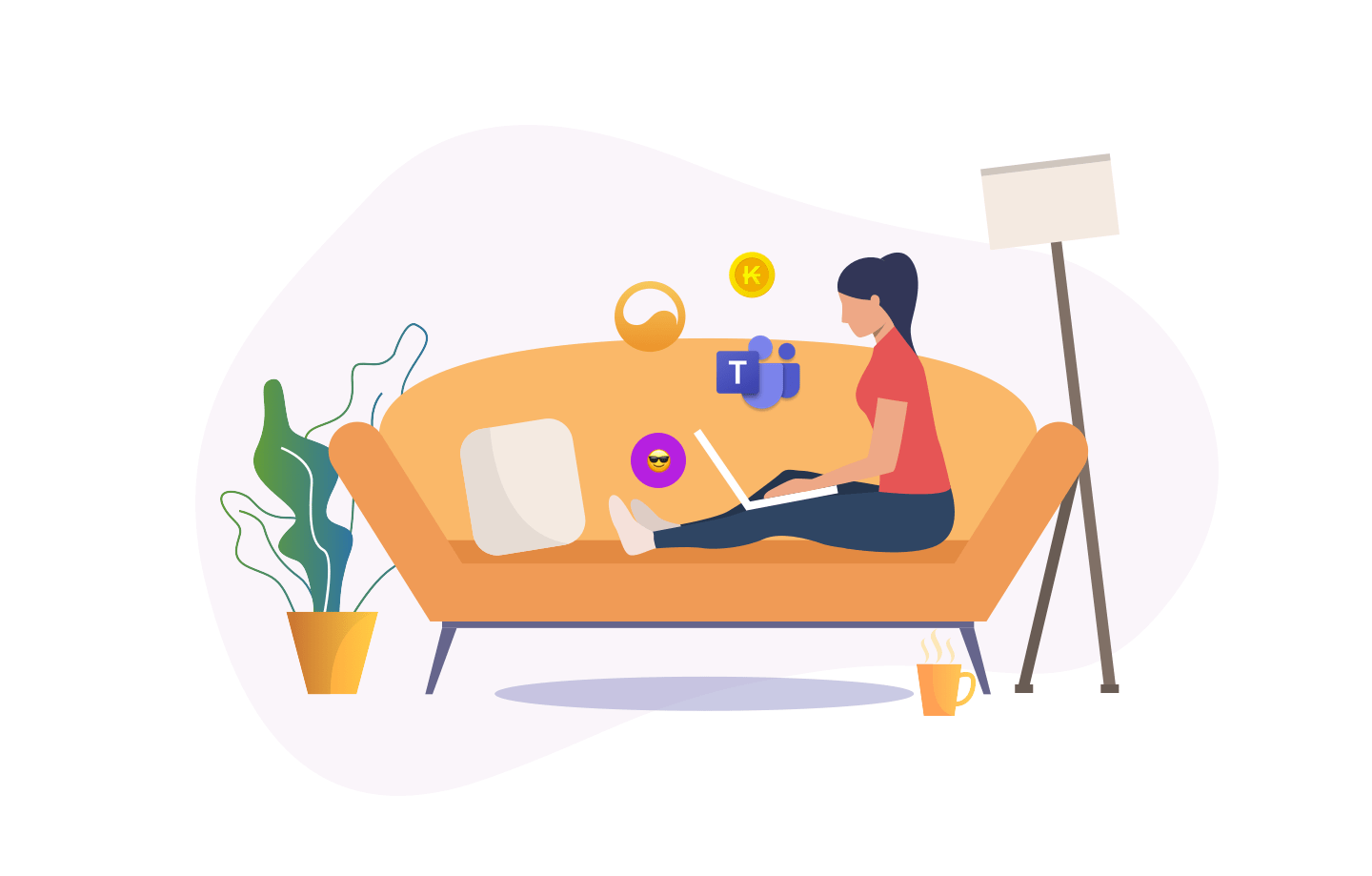
Even though you won’t be able to physically sit next to your colleagues and collaborate on projects, Microsoft Teams can bring you closer together with shared workplaces. You will be able to work on documents in real-time with your colleagues, speeding up the process of completing the work. With Microsoft Teams being cloud-based, you won’t have to worry about having multiple versions of the same file floating around.
Instant Messaging
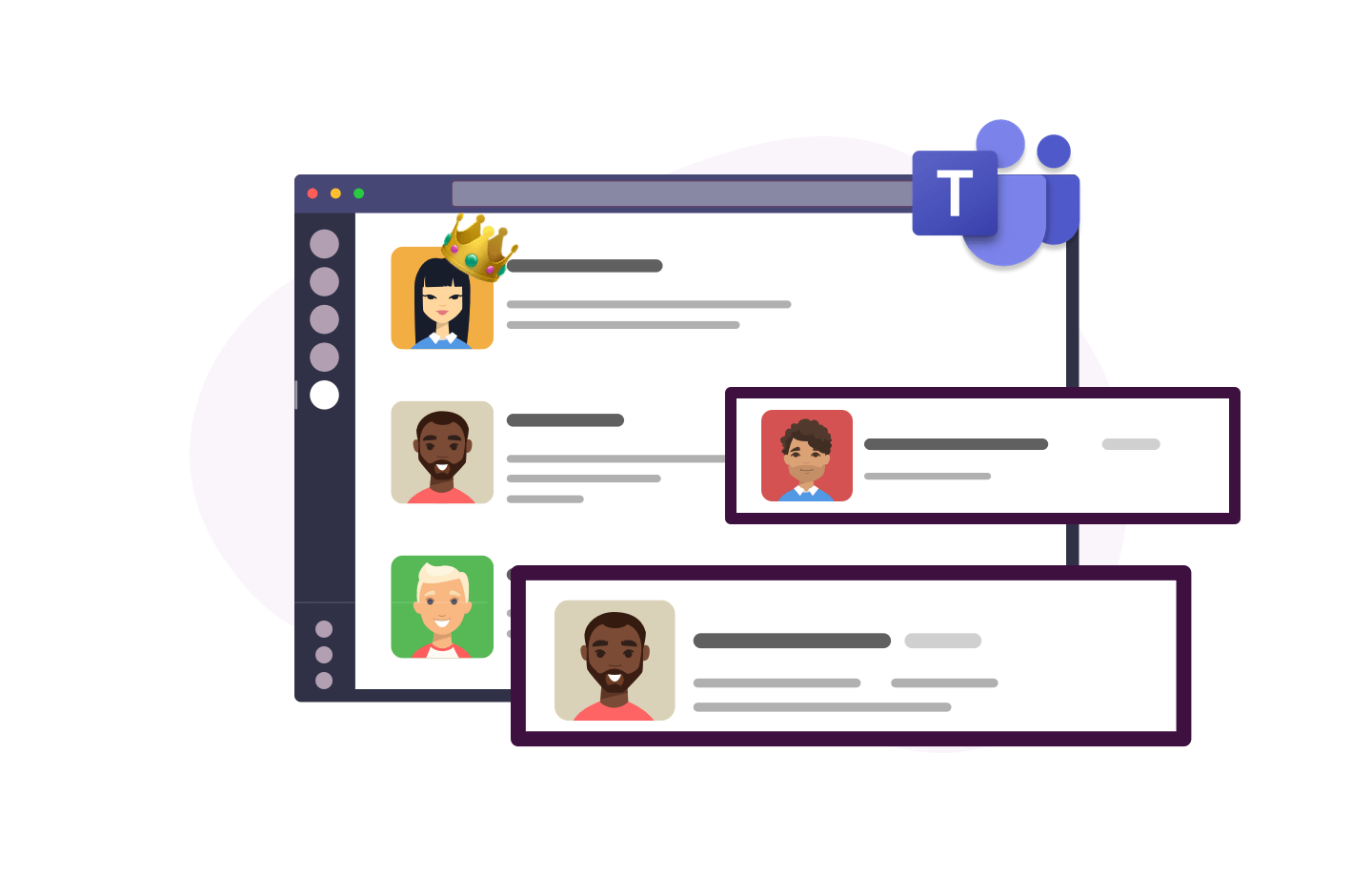
Instant messaging is typically the primary medium of communication between team members when working remotely. You can send short, one-liners to team members, so you can check on how they’re progressing with the day’s work and see whether they have any questions.
Microsoft Teams has superb chat facilities for teams to communicate with each other all day long. As the team leader, you will be able to keep across everything that is happening, whilst also taking certain team members aside and communicating with them directly and privately.
Adding Karma To Microsoft Teams
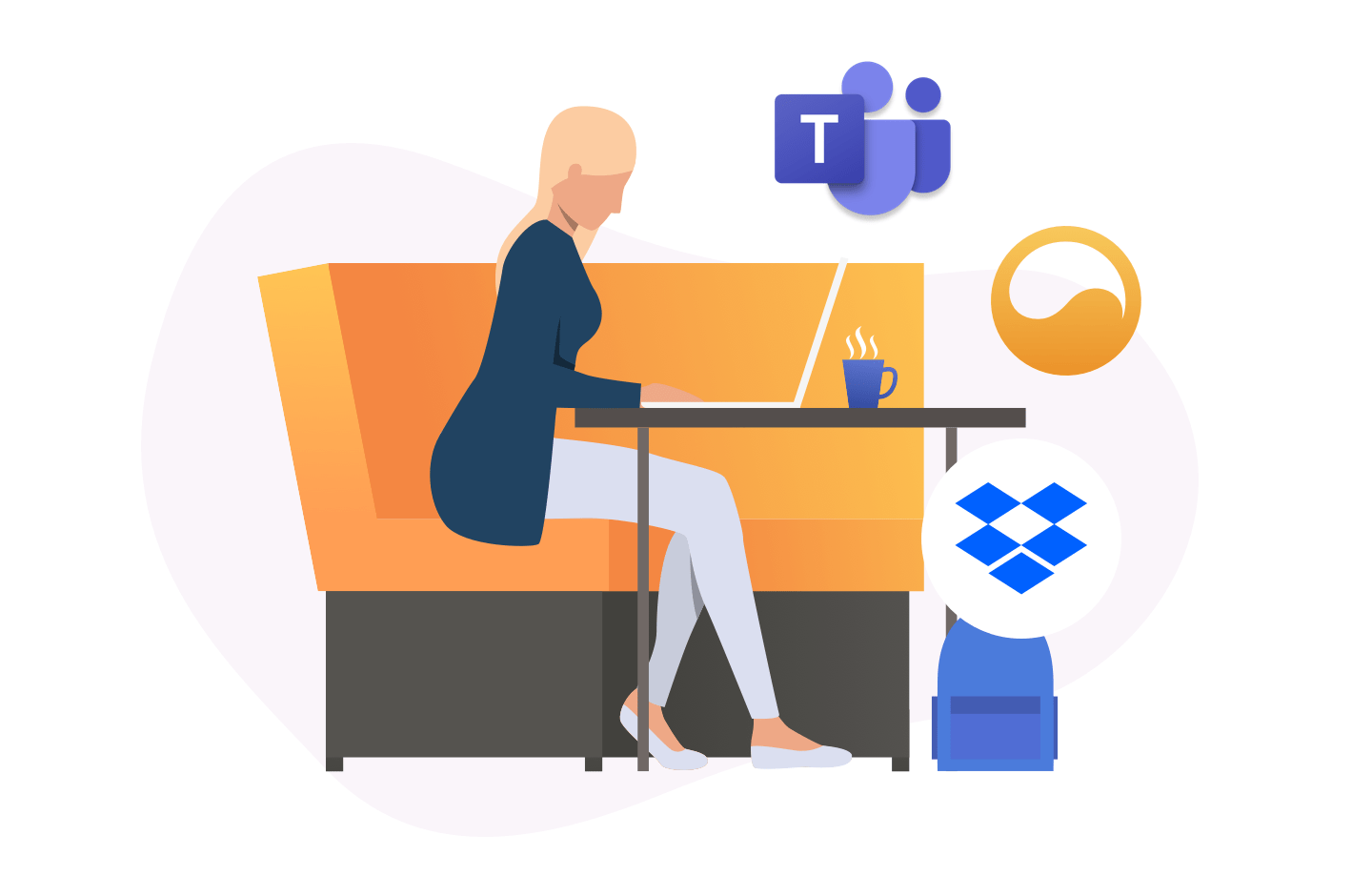
If you’re starting to get a sense that your team may be lacking in motivation, you can add Karma to Microsoft Teams to lift their remote working spirits. You can incentivize them to perform using Karma’s performance-based rewards system that is built within teams. Team leaders can award individuals with points when they present positive workplace behaviors, such as exceptional performance and good communication skills.
Remote Business Phone Calling
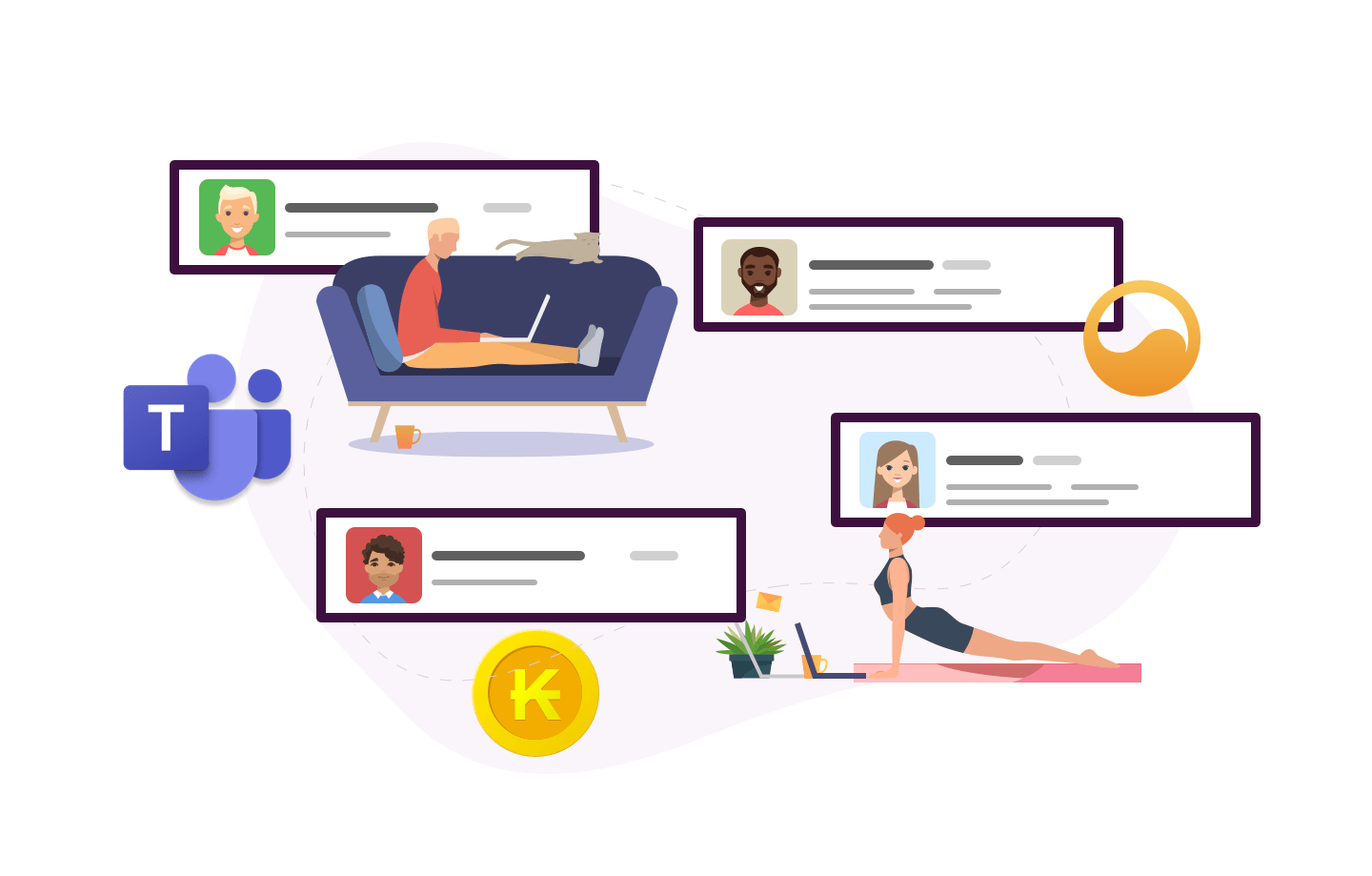
If you’re like most businesses, the office phone plays a crucial role in communicating with customers, colleagues and third-parties. When transitioning from a physical workspace to a remote working environment, having access to the business phones is one of the most immediate concerns that team leaders will have. Fortunately, Microsoft Teams can step in and assist you.
Businesses that use Microsoft Teams can receive calls directly from their computers and mobile phones as if they were in the office. This is achieved through a cloud-based phone system called Voice, which has been built by Microsoft for small and medium-sized businesses. This gives teams the ability to make, receive, and transfer calls to and from landlines and mobile phones on the public switched telephone network (PSTN) in Microsoft Teams.
Also, by setting this system up for team members to use, you will increase the amount of human connection that they have during their remote working days. For some people, remote working can be incredibly isolating. Being able to pick up the phone, speak to and hear familiar voices can prove to be immensely comforting.
Background Blur On Video Calls
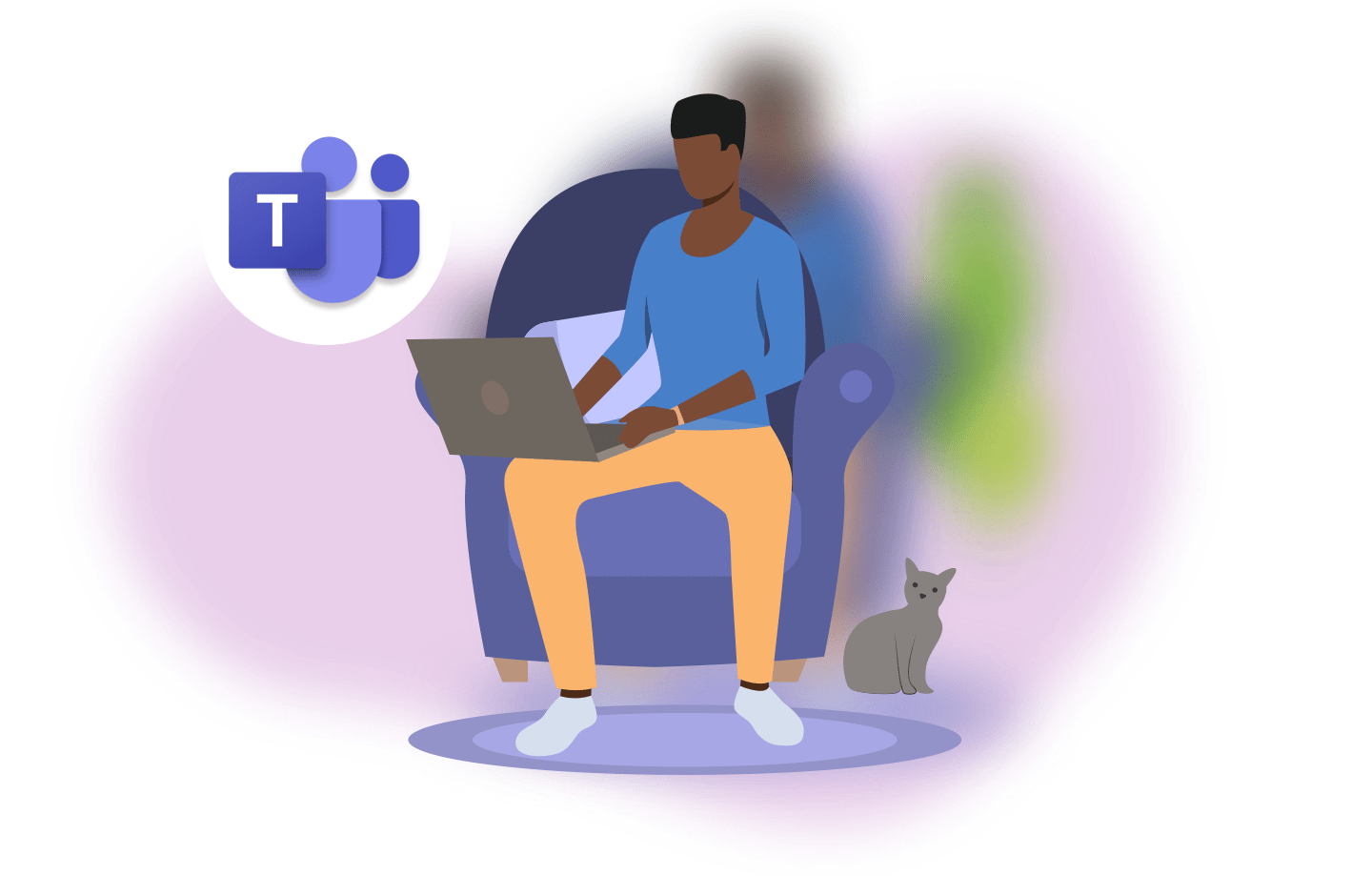
Do your team members live in rather chaotic households? Remote working can often result in the blending of an individual’s personal and professional life. It’s perfectly reasonable to allow time for your team members to take breaks to look after their children and take care of personal matters during this uncertain time.
You can encourage your team members to use ‘background blur’ on video calls to keep things focused, to prevent other team members from finding your background distracting. This is a very effective way of setting a hyper-focused tone for your workplace culture. It’s a simple way of blocking everything out and enabling your team to focus on the task at hand.
By making use of tools like ‘background blur’, you will be able to promote a high-performance remote working culture.
Encourage A Healthy Work-Life Balance
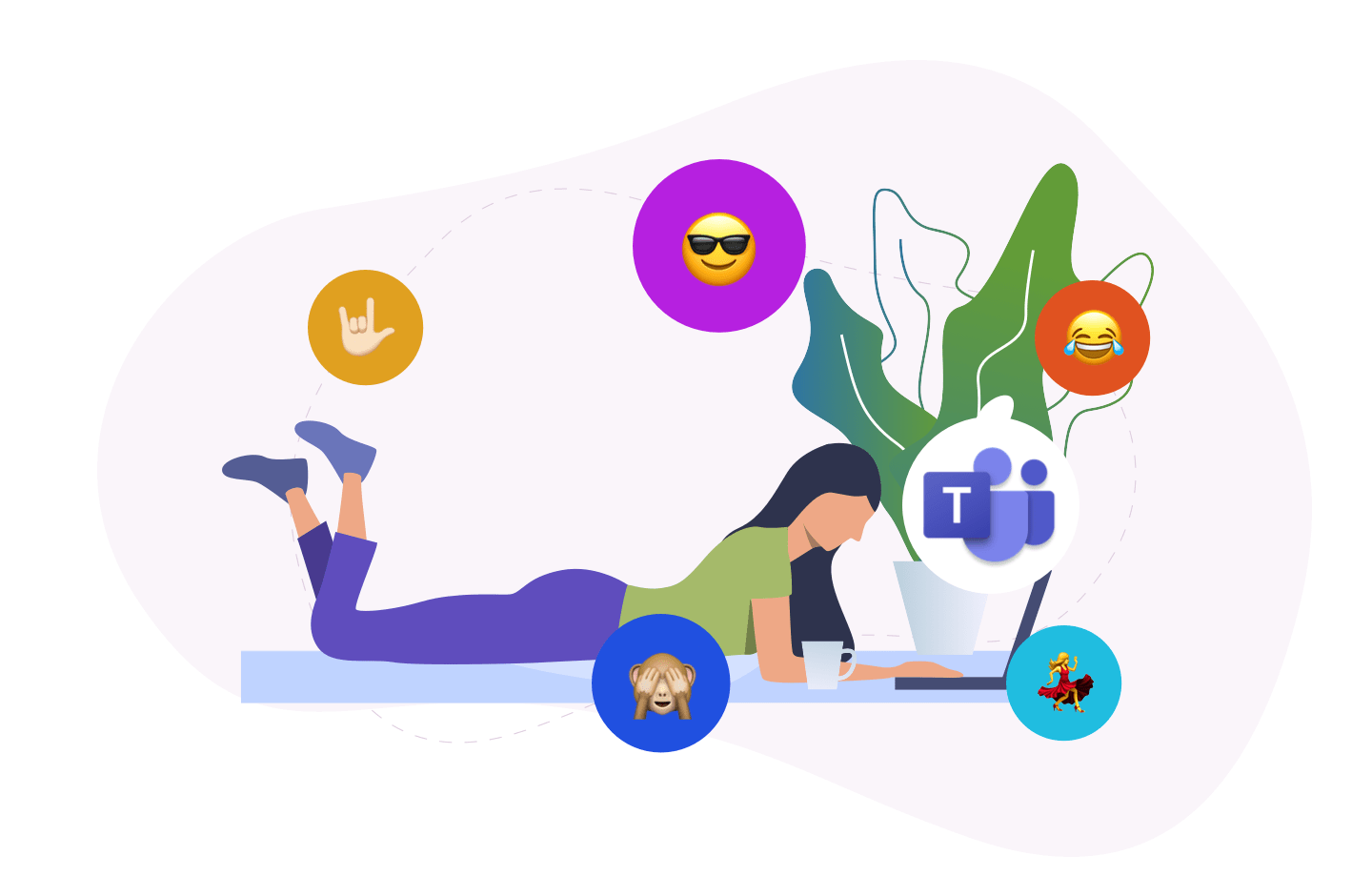
It can be hard to ‘unplug’ when you’re working from home. The normal workday signals can often be eroded which can result in a much looser structure. Before long, you can start to lose track of time and you end up having to work into the evening to get everything done. This is definitely not sustainable in the long-run and team leaders need to provide their colleagues with guidance and assistance to help them navigate remote working.
Using Microsoft Teams to communicate with your workforce, you should encourage your team members to take regular breaks and get exercise during the working day. This will help them to form positive habits and find moments in their day to relax, reflect and refresh - these are three vital components to a positive remote working environment.
When a team member has finished their tasks for the working day, you can encourage them to quickly drop you a message to let you know that they are ready to ‘clock-out’ for the day. This will help you, as a team leader, to see how long it takes for your team members to complete certain tasks whilst working remotely and allow you to adjust the workload accordingly.
Pause Video Calls Frequently
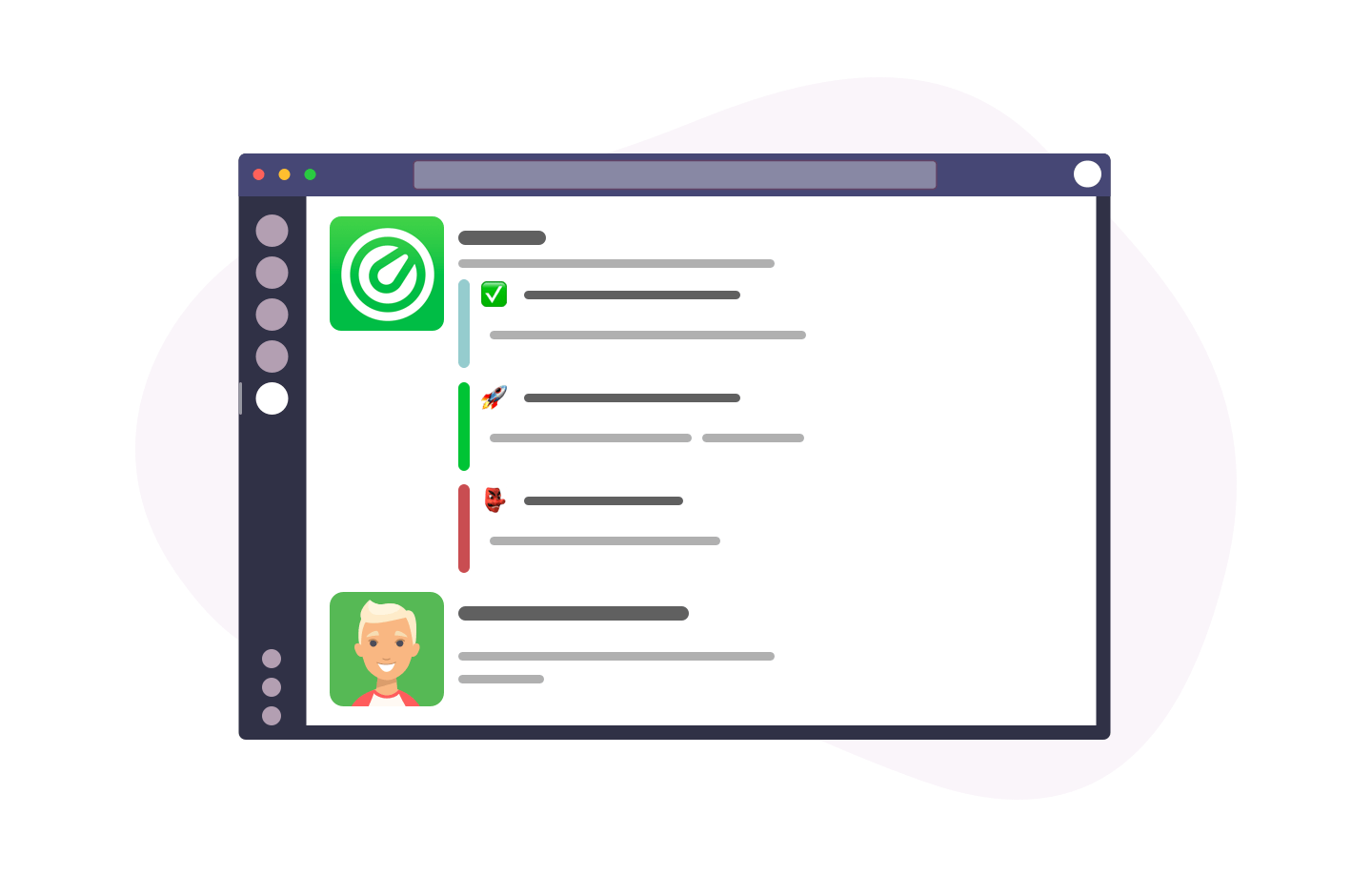
If your video conference calls are typically quite crowded, it can be difficult for everyone to share their opinions. This can easily cause frustration among your workforce. For this reason, when you lead the conversation, you should create regular intervals that are presented as opportunities for team members to ask questions.
You can find natural points in the conversation to stop and see whether anybody has questions about the topics that you have covered. You could also encourage team members to use the chat window in the video conference calls to leave questions and share their thoughts, which you will be able to refer to throughout the call.
Record Your Meetings
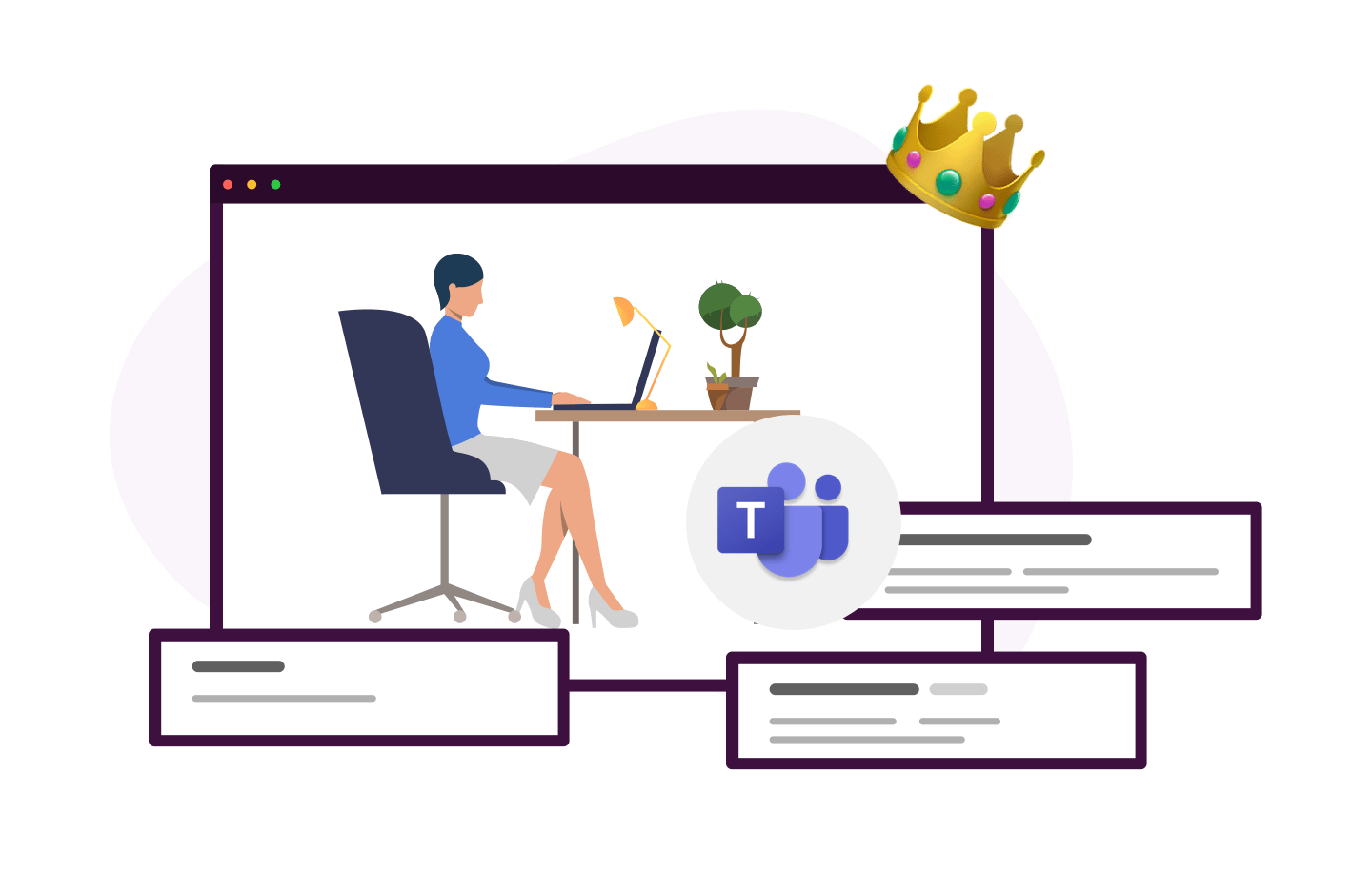
It can often be challenging to get your entire team in one place, at one time. Fortunately, when you’re on a video conference call on Microsoft Teams, you can simply hit ‘record’ at the beginning of your meeting and the entire call will be recorded for reference at a later date. If a team member misses a crucial piece of information, they can either play the recording or read an automatically generated transcript and learn everything they need to know.
Final Thoughts
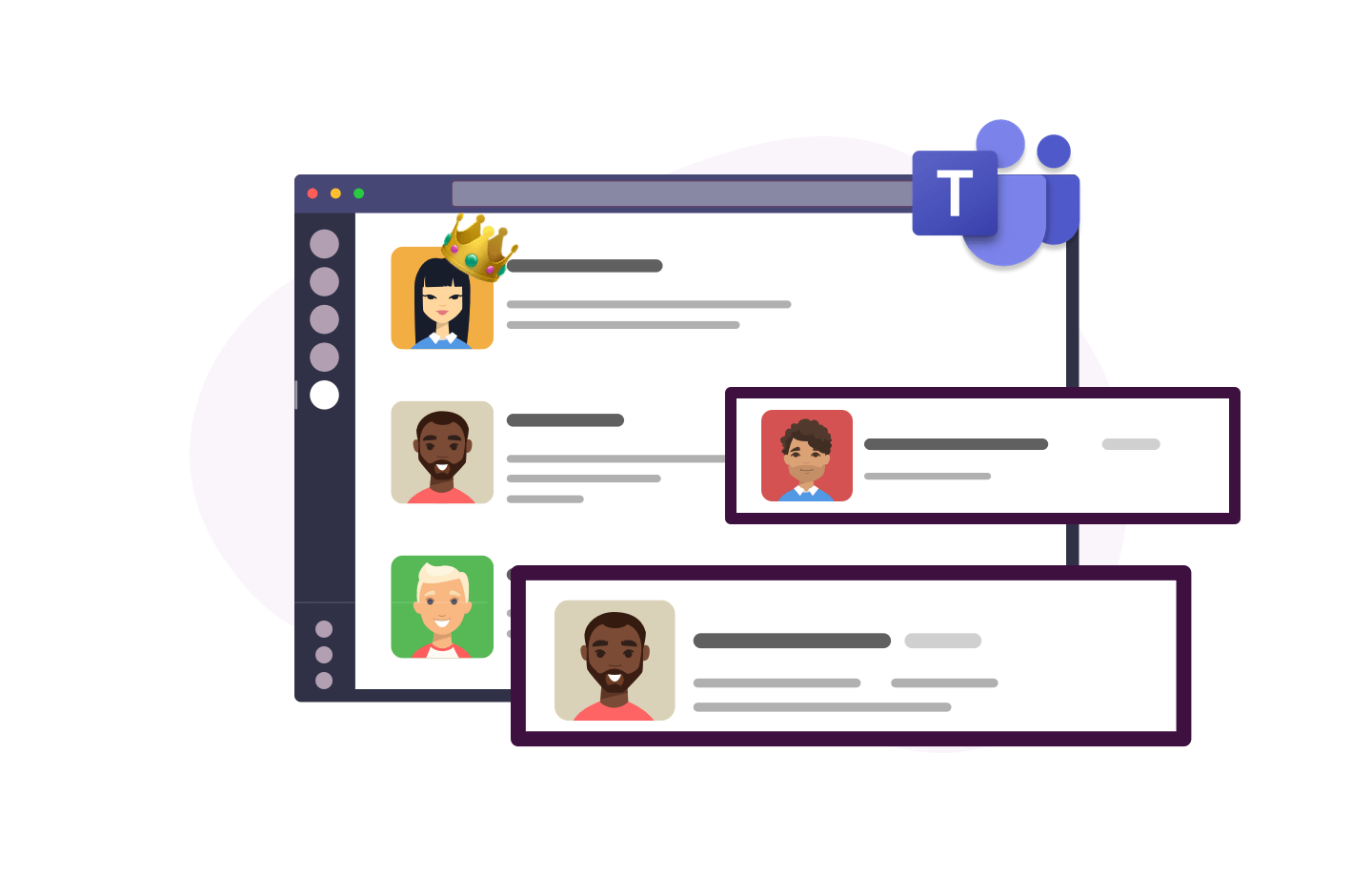
Microsoft Teams is well-equipped to be your team’s remote working platform of choice. We hope this article has helped you to consider some practical ways in which you can boost team productivity by driving positivity in your workforce. At Karma, we truly believe that when a team is feeling positive, they are more likely to demonstrate higher levels of performance.


 The Unexpected Remote Working with Slack - The Ultimate Guide
The Unexpected Remote Working with Slack - The Ultimate Guide