Is your team looking for ways to adjust to remote work during this uncertain time?
Remote working definitely takes some getting used to. It can pose unique challenges when it comes to the productivity and overall effectiveness of your team. The question is, how can your team quickly adapt to remote working?
In this article, we are going to be taking a look at Slack, one of the most popular workplace communication platforms, to see how it can be successfully utilized for increased productivity. It might be time to start embracing remote working and finding ways to make it work.
If your workforce is currently using Microsoft Teams, we also recently published Remote Working with Microsoft Teams - The Ultimate Guide.

In 2019, Slack was used by over 12 million people on a daily basis. With the implementation of social distancing as a response to the COVID-19 pandemic, the number of people using workplace communication platforms is likely to have sky-rocketed in recent months.
If you don’t have time to read the full article today, we’ve compiled a list of essential tips for fostering a positive team environment on Slack.
To boost the productivity and overall effectiveness of your remote working team on Slack, you could:
- Encourage team members to add regular status updates as frequently as possible, so team leaders are being kept up-to-date.
- Build a dedicated channel for company-wide announcements, keeping everyone in the loop.
- Use Slack to make video conference calls, keeping everyone on a single platform and limiting any technical difficulties that may arise.
- Add people culture tools like Karma to foster a high-performing remote working culture that is built on positivity.
- Synchronize all of your existing workplace tools into Slack, turning the platform into the central “hub” for your team.
- Set up shared channels with customers, partners and vendors for a streamlined approach to working remotely with third-parties.
- Upload custom emojis to establish your team’s culture in this remote working environment.
- Connect your email inboxes to Slack for your team to keep an eye on everything in one place.
- Build an “executive AMA” channel for team members to freely ask team leaders questions.
- Welcome new team members with a dedicated channel to help them find their rhythm and hit the ground running.
There are many different tools and features that you can be utilizing in Slack and Microsoft Teams to get your remote working team back on track. We know the last few weeks have been tough and have likely caused a lot of disruption to your business, but with the right platform, you will be able to get your team moving in the right direction.

Achieving optimum productivity in the remote working environment usually takes weeks of planning to fine-tune and perfect. Unfortunately, in the wake of the global pandemic, businesses haven’t had this luxury, having been forced to quickly adapt and shift their operation.
The global pandemic has also triggered a worldwide economic downturn. Businesses simply cannot afford for a lack of productivity during this time. Despite shifting to remote working, teams still need to maintain high levels of productivity to keep customers happy, drive sales and continue business development.
Are you ready to dive into the ways in which you can boost productivity by putting the building blocks in place for a high-performance remote working culture on Slack? We’re going to be exploring each of the points that we raised about this remote working platform in greater detail.
Remote Working With Slack: 5 Ideas For Team Productivity
Regular Status Updates
Are you the kind of team leader that would always make yourself available for others in the office to talk to, providing your team with micro-feedback? When you’re using Slack, you should aim to update your status throughout the day.

Statuses serve the purpose of helping your team to know when you’re active on Slack and are likely to be available to talk with them, whether that’s via instant messaging, phone or video. This is a way of letting team members know when you’re around and ready to answer their questions.
You should also encourage your team to do this as well. Adding status updates can help to keep everyone informed and on the same page. A status appears next to your name in Slack channels and direct messages.
Announcements Channel
In the physical workplace, would you normally lead the morning briefing, giving your team members essential updates and general information? Most remote working workforces have video conference calls in the morning to get everybody together and set the tone for the day. This is great - but what happens if a team member’s audio cuts out and they miss an important update?

To ensure that everyone clearly understands the essential updates for the day ahead, you can type them into a #announcements channel for everyone to see throughout the day. This can save the hassle of getting everyone on the call to write down notes or have to remember information throughout the day that could easily be forgotten.
We would avoid putting essential information in the #general channel. As you may have noticed in your own company’s Slack, this channel can easily get filled with all kinds of messages over the course of a day. Before long, things can start to get lost. For this reason, you should keep all announcements in a clearly defined #announcements channel. Your team members will never miss a beat!
Video Conference Calls
Never underestimate the importance of human interaction in a team culture. The sudden shift to remote working, brought on by this pandemic, has left many with feelings of loneliness and isolation. Face-to-face calls with team members can help to bring positive reinforcement back into the working day, with the friendly faces that you know all too well.
At least once a day, you should try to have some face-to-face interaction with your team members, either as a group or as individuals. For some teams, this can help to improve productivity and help to drive decision making. Slack has a video conference call feature, so you don’t have to worry about jumping from across multiple platforms on a regular basis. This can also mitigate any technical issues that may arise.

When you’re on a video conference call with team members, you can activate screen sharing to dive into a presentation or a complex topic that requires illustrations. You draw on your own screen and you can also invite others to do the same by enabling cooperative mode!
This really is the perfect tool for collaboration and workplace communication. The idea of being able to interact with another person’s screen from afar would have seemed implausible. Fortunately, with the rise of cloud computing, these things have been made possible.
Adding Karma To Slack
If you’re looking to turn remote working into a positive experience, then you should definitely consider adding Karma to Slack. Our intuitive workplace tool is designed to foster a high-performance team culture, by spreading positive reinforcement within your Slack channels.
It’s easy to get distracted when you’re working from home. Karma can help to motivate your team members to work hard and strive to achieve set goals and objectives.
This motivation is incentivized through a reward system, where team members can earn points based on their actions and general performance. These points can be issued around by the team leader throughout the working day. When a team member hits a high total number of points, they can choose from a range of prizes, set by the team leader, as a reward. The best bit? This all happens within Slack!

You can also add certain channels that are dedicated to positive reinforcement. For instance, you can have a #praise and #goodkarma channel to help facilitate positivity whilst working remotely.
In these channels, team members can provide feedback on each other’s work and also find a way to spread positive karma across the team, through the use of positive reinforcement. This could be something as simple as helping another team member with a task.
Syncing Existing Workplace Tools
Does your team have a go-to stack of applications and tools that are used on a daily basis for completing work? These could be cloud storage applications, document creation platforms, billing and invoicing systems or any other software-as-a-service. You may be able to sync many of these into your Slack to build a centralized hub for your business operations.
Having everything in one place can be really useful, especially when your world feels a little chaotic with the sudden shift from the physical workplace to remote working. From G Suite and Office 365 to Zoom and Dropbox, there are so many tools that can be working in harmony with your Slack. Slack has its own App Directory for you to explore.

If your team is focused on providing customer support, you can integrate tools like Zendesk and Intercom into your Slack. By doing this, team leaders will be able to receive detailed reports from these tools inside of Slack, enabling you to keep track of how your team is performing remotely.
Shared Channels With Third-Parties
As your team adjusts to remote working, you are going to want to try to keep everything in one place as much as possible. This is why workplace communication platforms like Slack are so important for remote working. When you talk of Slack, most people think it is used solely for internal communications, but this isn’t true.
If your team members often travel to meet clients, remote working is likely to be a challenge. However, fear not! Slack can actually provide you with an alternative method of communication, enabling you to talk with your clients inside Slack using a shared channel that both parties have access to. This means that your team can use Slack as the ultimate platform to manage business operations.

Some clients are going to be more receptive to this than others, but it’s always good to give them a variety of options when it comes to day-to-day communication. A shared channel can exist in both your Slack workspace and theirs. This is a great way to keep a strong line of communication with your customers, partners and vendors.
Uploading Custom Emojis
Do you want to add a bit of fun to your workspace? Laughter is the best medicine for a downbeat working environment. At Karma, we believe that there’s always room for laughter in a working day, you have to get creative and find ways to inject it into your communication with the team.

From headshots of your team members to other generally humorous images, there’s plenty of ways in which you can spice up your Slack channels and get those ‘laughing’ emojis rolling in every once in a while. You can use emoji reactions to create your own emojis for use within Slack.
Connect Your Email Inboxes To Slack
Rather than getting your team to flick between their email inbox and the Slack channels all day, why not bring everything into one place? From installing add-on plugins for Microsoft Outlook and Gmail to setting up a forwarding address, there are a few different ways that you can connect your email inboxes to Slack.

This is particularly useful if you are trying to, as a team, stay across a shared inbox or you need to be able to formulate responses quickly. With everyone’s eyes on the same inbox, you will be able to create discussion among your team on the best course of action for every single email that you receive. This is something we love about Slack!
Build An “Executive AMA” Channel
Team leaders can often seem distant, preoccupied with the intensely heavy workloads that they carry. Building an “Executive AMA” channel is a great way for team leaders to interact with team members. The term “AMA” stands for Ask Me Anything and it is used by those who are opening themselves up to a Q&A session.

There are so many different routes that you could go down with this idea. Ultimately, it all stems back to creating stronger relationships between team leaders and team members. You could do weekly Q&A sessions, giving team members the opportunity to ask leaders questions on a wide variety of topics.
It also creates an ‘open door policy’. Team members want to feel like they are listened to and creating a Slack channel facilitates this. In large organizations, senior leaders are not always accessible to the wider workforce, but a dedicated Slack channel for regular Q&A sessions could help to close this gap.
Welcome New Team Members With A Dedicated Channel
Have you made any new hires recently? You can help to guide new team members through your operational processes with a dedicated Slack channel. This channel can be filled with important documentation and messages to explain particular policies and processes. It’s the perfect way to introduce your new team members from afar!
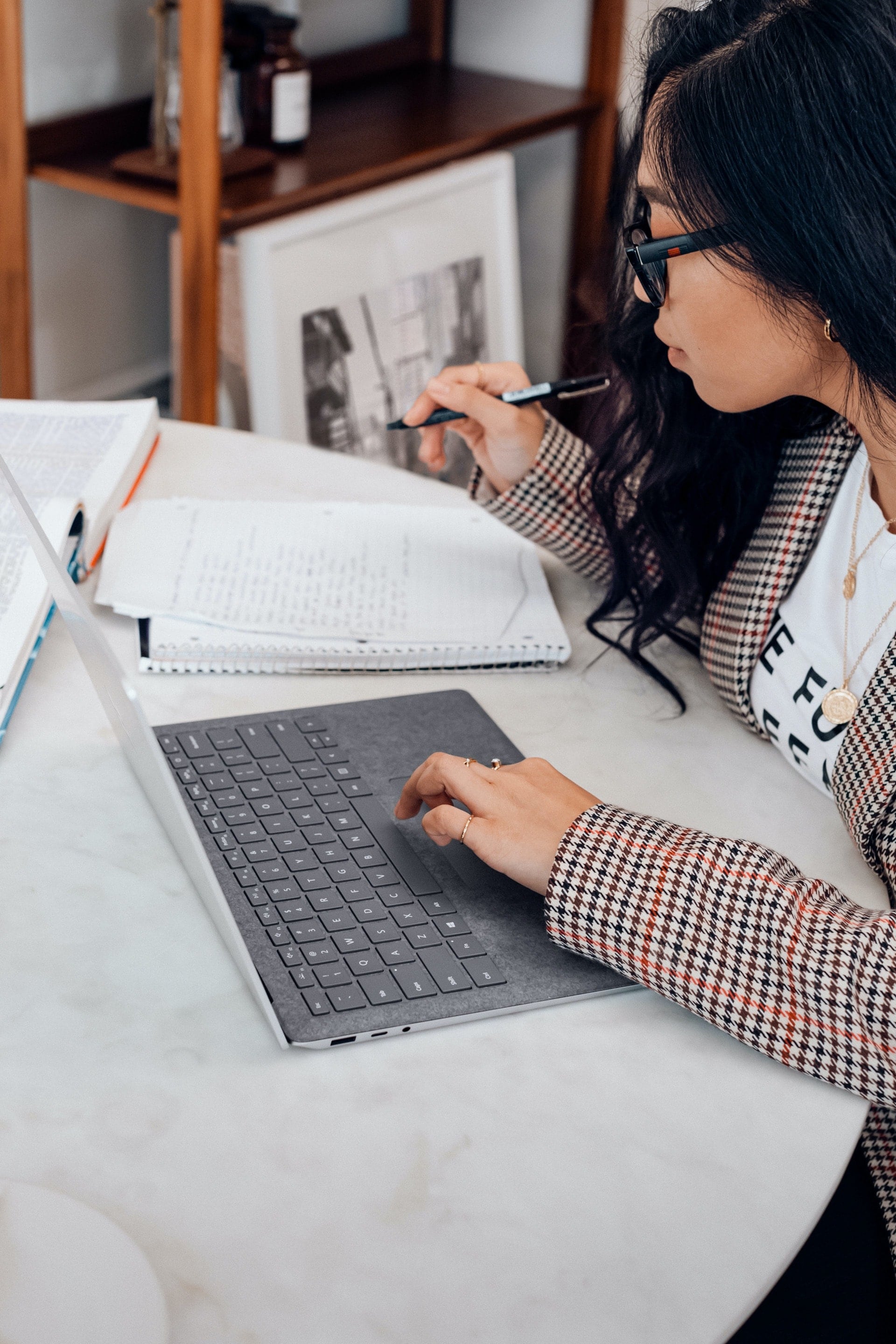
You can also encourage members of your HR department to join the channel if any questions arise in regards to the role. In the same way that your HR department would have meetings with new team members after the first few weeks, this is the virtual equivalent. The HR department can check in with new hires as well.
Final Thoughts
If your team is currently adapting to remote working, you should find ways to drive positivity in your workforce to create a happier and more productive team. This certainly isn’t the time to be slowing down. Karma can help to boost productivity through positivity in Slack.

There is an abundance of Slack features and add-ons that small businesses and organizations can use to help boost the productivity of their teams.
Add Karma to Slack today and build a high-performance remote working culture!


 Remote Working: The Importance Of Human Interaction
Remote Working: The Importance Of Human Interaction